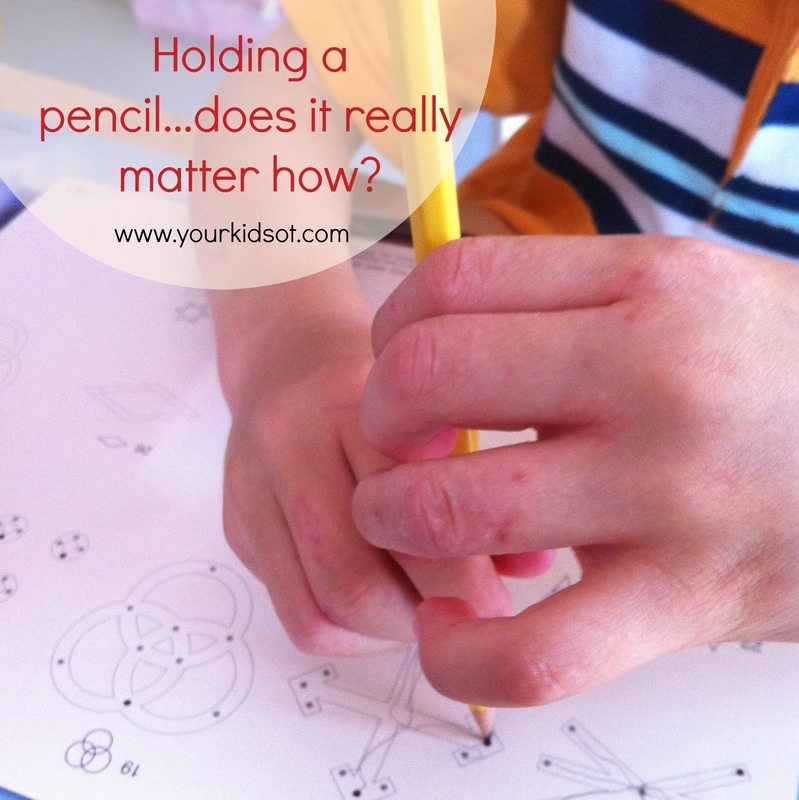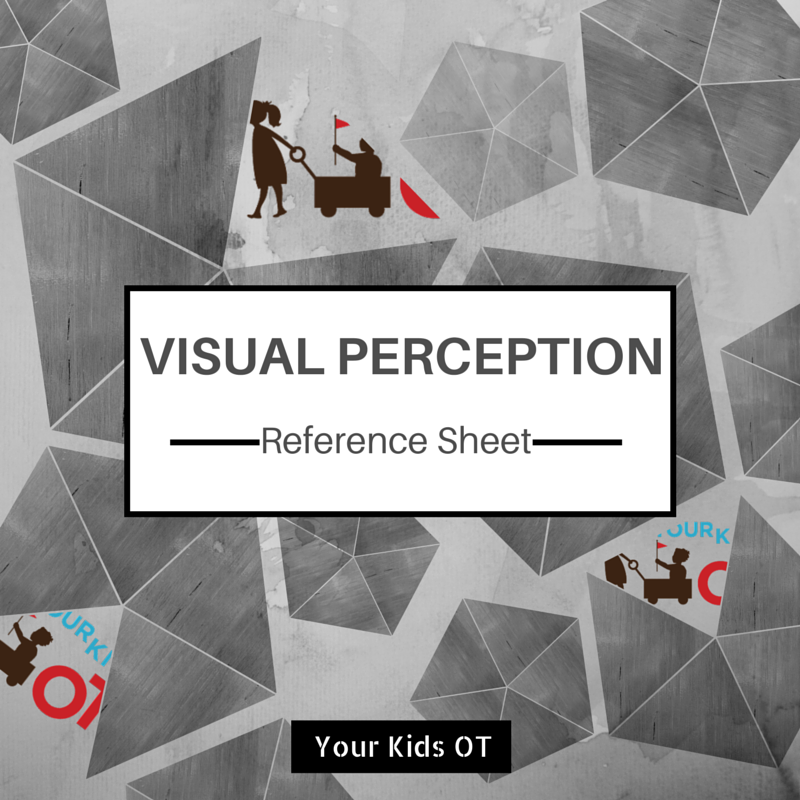|
Hands up if you were of a generation that when you were looking for information you would resort to a World Book Encyclopedia or Britannica? We didn't have a huge library of books in my childhood, however, I do remember these weighty books being a fountain of knowledge when needed.
This generation of children have the priviledge of having information at their fingertips. The digital world has truly brought information that may not have been easily accessible in the past, straight to our kids. Children can explore, examine, investigate, discover and learn from their home or classroom about the incredible world we live in through this app. Monash University's "MWorld" is an app that fosters learning in our children. It was designed by a field of academics including the Dean and Deputy Dean of Education at Monash University as well as teachers, astronomers, physicists, linguists, artists, musicians, historians, archaeologists, geographers, biologists, medical researchers, engineers, volcanologists (I didn't know that was a word) and more! The "MWorld" app contains 10 subject areas (in the full paid version) including animals, art & music, early civilisations, the human body, language & culture, the modern world, the natural world, people & places, space and the wonders of science. Each subject is presented with subcategories which are mapped out for your child to explore. There is a narration option also for each subject and subcategories. Each section has incredible photography and graphics. As I explored the app, I felt a child-like curiosity to find out more, to watch the video clips, enlarge photos, play the inbuilt games and answer questions.
This app is designed for primary-school aged children (ie. 8-12 years) and is suitable for home or the classroom. I don't think that I will be using this in a therapeutic context (yet). There are features which allow children to collect points the more they answer questions.
Teachers will love the "inquiry-based learning", lesson plans and teacher's guides that show how it might map to your curriculum needs. American teachers, you can also access teacher guides mapped to the US common core state standards (CCSS). Teachers are able to download a free trial for their classrooms. Parents may also download this app for free with limited subject titles. Further titles may be purchased and continue to be developed. This app is currently available for apple devices, however it will soon be available for android as well. Miss 8 years gave "MWorld" a test run and loved it immediately! She was able to navigate through subjects of interest and explore subjects she may not have thought about before. The videos were especially appealing as were the games and ability to collect points. The app "taps into" a curious mind, fostering inquiry and discovery. A word of warning that the "Human Body" section does discuss reproduction and you may want to discuss this with your child prior to opening this subject. The navigation in this app is set to improve with the next upgrade. You will be able to go straight to the subject area by clicking it on the map. The "MWorld" app has the information of a traditional encyclopedia, the photographs of a National Geographic magazine, the narration of a David Attenborough documentary, the subject mapping of a Museum with so much more as it encourages inquiry and learning. I highly recommend this app!
For more information you can refer to the following -
MWorld website here: https://www.discovermworld.com/ Facebook: https://www.facebook.com/discover.mworld Twitter: https://twitter.com/discovermworld Instagram: https://instagram.com/discovermworld/ Download the app here - https://itunes.apple.com/au/app/discover-mworld/id809515973?mt=8. Let me know if you download this app and what you {or your children} think of it!
The "MWorld" app was gifted to me by Monash University. I received no remuneration for this post and will receive no commission from any purchases of this app. All opinions expressed are my own and based on my expertise, experience and personal opinion.
{Review} Jumpin' Jelly Beans CD: Using Sensory Processing Principles by Genevieve Jereb (OT)26/4/2015
A couple of weeks ago I had a "light globe moment"! I was attending a professional development course when the speaker put on some music and the whole audience started to wiggle, jump, shake, march and stop. It dawned on me that I have actually heard this music and have even sung it and danced to it before at a local playgroup that I help to run.
The speaker was Genevieve Jereb, an Occupational Therapist with years of experience working in the US and Australia. Genevieve is also a songwriter and has produced a number of CDs designed to "use the principles of sensory processing theory to create music, songs and rhythmic activities for children with attention, motor and regulation difficulties". "Jumpin' Jelly Beans" is a collection of 19 original songs which have simple melodies, are light-hearted and full of fun. The CD comes with a 24-page booklet with song lyrics and activity details for each song. Activity instructions correspond with the lyrics of the song. For example, in "Starfish" I'm a small as a bug (crouch down small) I'm as tall as a tree (stand tall with hands shooting above head) I'm as wide as a bridge (lift arms horizontal) I'm a wave on the sea (use arms to make wave motion). There is a short description of the goal for each song. For example, "STARFISH is a movement song to enhance attention, alertness and body awareness. Also teaches adjectives and comparatives". Here is a video of the "Starfish" song {note: if you are reading this in an email, please click on the title of the article to take you to a live webpage to view the vide0}.
During the course "The Traffic Jam in My Brain", Genevieve spoke about music as a powerful regulator and that giving instruction through song or some kind of rhythmic rhyme or rap is neurologically much easier for the brain to organise. She also spoke on developing your own music library to find music that is alerting, calming, grounding, regulating in pulse or beat, low frequency and predictable, motivating and fun, activating and current. This CD is a perfect addition to your music library.
Without knowing it, I have been singing and dancing to Gen Jereb's songs for years. They are always popular with the preschoolers that come along to the playgroup that I help to run. Our favourites are "Hip Hop, Milkshake, Penguin Song, Push my Blues Away and Ready Set Go!" We use an ipod at playgroup so I had not looked at the CD booklet before. Now that I have seen the booklet, I'm impressed with how the songs and actions have been developed to provide sensory benefits! I'm ready to find some new favourite songs and learn some new dance moves too {those of you who know I'm a horrible dancer with have a chuckle here}. The "Jumpin' Jelly Beans" CD will appeal to kids of all abilities and ages {particularly preschool and early school-age kids}. It may be used through out the day in classrooms, homes, cars and clinics to entertain and provide "ready-to-use rhythmic songs and activities to support self regulation for the out of sync child".
Do you use music to help kids to regulate their sensory systems?
Note: This article contains affiliate links to iTunes and Amazon. All opinions expressed in this article are my own and are written based on my personal and professional opinion. I purchased the "Jumpin' Jelly Beans" CD and have no affiliation with Sensory Tools.net.
You may also like: Last week I attended the 'Apps in Practice: Developmental Paediatrics' webinar held by the Australian OT Association. Here is a summary of the webinar conducted by Yolanda Fernandez, Dr Fiona Jones (On Call Children's Therapy network) and Kate Horstmann. The motivation for the workshop was clinical sharing rather than as technology experts with the focus on apps to use WITH children, not functions that we use to support ourselves as professionals. When and how do you use an iPad? Context
Benefits
Challenges
Self Care (Routines, Sleep, Specific Tasks, Daily Living Skills)
Productivity (learning to write, word processing, organisation, fine and visual-motor skills)
Organisation and Planning
Fine & visual motor skills
Leisure (social, communication, self-regulation, confidence)
Universal Functions (can be used in any of the previous performance areas and for "pulling together" therapy strategies)
For App reviews Access and Controls
Summary
This was a great workshop to attend. I particularly liked hearing about the challenges to using iPads and learning about some apps that I haven't used before. The apps that I have reviewed on this site have links for further information. Have you considered counteracting screen time with physical activity? Is there an app that you are currently using that you would recommend? You may also like to read about the following apps...
The Crayola DigiTools Deluxe pack contains a digital crayon, digital airbrush, digital 3-D stylus, digital stamper and 3-D glasses! These tools come in a neat clip-on carrying case, perfect to transport these tools. Well why get one stylus when you can get a whole pack? You can use the Crayola Digitools with free apps designed by Crayola... ie. Crayola Effects App, 3-D App and Airbrush App. These apps are free to download from the itunes store. Whilst Crayola recommend the use of these three apps with these DigiTools, there are a number of other apps created by Griffin Technology where these tools can also be used such as "Crayola Paint and Create" and "Crayola Color Studio HD". Most of these apps are unfortunately unavailable on Android, however please check as the developers are constantly working on this. The "Digitools Paint Pack App" is available for both Android and ipad. The 3-D stylus and 3-D glasses are fantastic for motivation. The digital stamper is suitable for toddlers and produces lots of pictures quickly. The digital crayon is the most versatile of the pack and can be used for a number of drawing applications. It is easy to hold and has a large soft point for easy drawing and colouring. Most of the apps recommended by Crayola enable use of multiple tools within the same app. We have also used the digital crayon with non-Crayola apps such as Lazoo Squiggles, Dexteria Jr andrED writing. It is a great stylus to use with toddlers, preschoolers and young school aged children. You can purchase Crayola Digitools from a number of retailers. I purchased our set from Ezibuy (known for ladies fashion although they have a home and gift section). If you are not in Australia, you may purchase this from Amazon (click on the image below for the link). This set of digital tools will be popular in any household and is a great asset to a therapist's toolkit! Have you used a stylus with ipad apps? I have not received any remuneration for this article. All comments and opinions are my own and I purchased this set. I do not have an affiliate link with Ezibuy at the present time. I do have an affiliate link with Amazon. You may also like these articles...
Water beads or water marbles are these amazing little super-absorbent polymers. They have traditionally been used by florists in flower arranging but in the last few years "water beads" have become THE must-have material for sensory play. Edible water beads (aka tapioca pearls) have also surfaced as the new "must-have". If you haven't seen these water beads before. Here is a collage of how they work. Place the beads (which are super tiny) into a large bowl or container. Add 6 cups of water and watch them grow for 6 hours. Drain away any excess water. You can play with them before that time but they will continue to grow if more water is added. They grow to 150 times their original size. Amazing for kids of all ages to watch (not for the whole 6 hours). The water beads become firm balls which are bouncy and slippery. You can also allow the beads to dry out and re-use them by adding water to the beads again. There are plenty of activities you can do with water beads. The water beads are great in a large tray or container as a sensory material. Kids will love scooping, pouring, sorting, mixing and stirring. We have also built a simple marble run for water bead races using household rolls, plastic containers and lots of masking tape! Despite how "homemade" it looks, both Mr 4 and Miss almost-8 enjoy racing the beads and watching them go from top to bottom. The water beads have also found themselves in bath play where they are like treasure to be sought and scooped. Combined with some shaving cream and ice-cream creations were made. Have your kids played with water beads? What do they enjoy doing with them? These water beads were given to our family as a gift and were originally purchased from an Australian Company (Nic-Nac). This is not a sponsored post and I have not received remuneration for the comments made here. You may also like more sensory play... Do you have a child starting big school next year? or did they just start (for my northern hemisphere readers)? "Follow the Line to School" by Laura Ljungkvist is a clever picture book for kids. It encourages your child to journey through the book by following the line (which can be traced with their finger). The line travels around letters and pictures on each page to lead you to different aspects of school life including the classroom, the library, the playground, etc. Starting school can be daunting for kids. A new environment with new faces and new expectations. Reading books such as this one can help your child to prepare for school by becoming familiar with what they might see there. Follow the Line to school is full of fantastic pictures and a few questions on each page to prompt discussion with your child about the school environment. Along the way, you may also identify colours and letters, count objects and of course follow the line. These are great "school readiness" skills to encourage. This book also encourages a number of visual perceptual skills such as eye-hand coordination, visual scanning, figure ground and discrimination skills. I would highly recommend this book and others in the "Follow the Line" series! They make a great gift too. "Follow the Line to school" is available from the Book Depository. Is your child looking forward to starting big school? I did not receive remuneration for this review. All opinions and comments made are my own.
This post contains some affiliate links with The Book Depository who offer free delivery worldwide. Thank you for your support of Your Kids OT. Dexteria Jr is one in a series of apps by Binlary Labs Inc, designed in collaboration with Occupational Therapists. Dexteria Jr. includes hand and finger exercises that are designed to help develop fine motor skills and handwriting readiness. Dexteria Jr is designed with children 2-6 year olds in mind (ie. preschoolers), however I have found it great for older kids who are continuing to work on pre-writing skills such asfluency and pencil control. Dexteria Jr contains 3 main activities which contain various levels within each activity. These activities are "Squish the Squash", "Trace and Erase" and "Pinch the Pepper".
Trace and Erase is a series of paths that require fluent motion of the finger to draw. There are 29 levels with a progression from straight lines, diagonals, zig zags to more complicated paths with multiple turns. At each level, the user needs to start at the green arrow and draw along the path to the star (ie. trace). The next step is to drag the eraser along the previously drawn path to reveal the ipad screen underneath (ie. erase). When all the lines or paths have been erased then it is time to pull a funny face and have your photo taken. Each time the photo is "distorted" like looking at those funny mirrors at amusement parks. Kids really love this aspect of the app and it is a motivating factor in finishing the paths. I like to encourage the use of a stylus with this app as I think you can achieve even more goals in a therapy session. You can encourage a dynamic pencil grasp, pencil control, eye-hand coordination and visual perceptual skills.
I would highly recommend this app for parents, teachers and therapists. It targets fine motor and pre-writing skill development. With the additional use of a stylus this app can be used well beyond the pre-school years that it was designed for. I have found that I use this app the most often, in relation to the other Dexteria apps available. Whilst they have merit, this app has the fun, variety and skill focus that is of the most use to me as therapist. Here is a video demonstrating the use of the app produced by the developers. If you are receiving this post via email, you may need to click on the title of this post (which will take you to a live web page) before being able to view the video. Have you tried Dexteria Jr.? What do your kids think of it? Note: This app is not currently available for Android. I noticed that the original Dexteria app is available for Android. Please contact the developer for information about this app becoming available for Android users.
This article contains affiliate links. I have not received remuneration for this article and all opinions are my own.
Today, I am excited to introduce Julie Jones from "Have Wheelchair Will Travel". The website is full of practical information for wheelchair users and their families in regard to travelling locally and overseas.
2. What are your top tips for travelling with someone who uses a wheelchair?
We started travelling locally to work out what we needed in accommodation, equipment and what was a priority for our family when holidaying. Putting time into researching a destination, accommodation and the surrounding area will ensure that a holiday will go smoothly. My best tip is to research online and then phone the hotel or apartment direct. Never assume that reservation’s staff will know what you need in a hotel room. Be specific with your questions regarding access and bathroom features in particular. Book early as accessible rooms go quickly and accessible cabins on cruises are booked out more than six months in advance. Lastly, if you have a child with a disability and you know that a wheelchair is going to be a part of your life in the future, I suggest going to the more difficult locations while they are young. We travelled to New Zealand and Kakadu when BJ was younger and still able to fit in a back carrier. It meant we could do hikes that we could never do with a wheelchair now. 3. What is the most memorable travel experience you have had as a family? We have many wonderful holiday memories which I feel bond us as a family. Disneyland holds an incredibly special place in our hearts as it was where we had our first family overseas holiday. There is a magic to Disneyland that I haven’t experienced elsewhere. It is accessible and easy which helps makes it a good destination for us. The quote on a statue of Walt Disney sums it up, “I think most of all what I want Disneyland to be is a happy place ........where parents and children can have fun, together.” Walt Disney succeeded in making a place where adults embrace their inner child and children see another side of their parents. This is our most memorable holiday to date.
4. What have you found the most challenging about travelling as a family?
Flying long-haul is definitely our biggest challenge. Most people find airline seating uncomfortable and it is even more so for BJ and for us caring for him. My hope is that in the future airlines recognise this and make allowances for people with a disability and their families with bulk-head seating available for those with the need. Our other challenge is fitting in as much as possible at our holiday destination. I always like to make the most of a destination and see it all. It is trickier when a wheelchair is involved. At each stop we transfer BJ in and out of the car and the wheelchair in and out of the van. We don’t like BJ to miss out on anything so my husband will bump the wheelchair upstairs if they prove an obstacle, push up a steep hill to get to a look-out and transfer BJ in and out of the car as often as necessary. It is tiring but we think it is worth it. It is all manageable but it does require planning and research so it is less carefree than our travel from years gone by. 5. What can we find on the “Have Wheelchair Will Travel” website? The website is a mixture of travel tips and stories about how we have managed a particular stage of BJ’s development. I like to share as much as I can to help others with a child with a disability so it is not all about travel as I understand not everyone is in a position to do so. I have done stories on gifts for children with special needs, birthday party ideas and my experience finding a pre-school for BJ. The main focus is providing ideas and practical tips on travelling like how to book an accessible hotel and specific information on destinations. I include stories on our experience flying with BJ, what to expect at security check points and share lots of photos. There is only one rule, it must be positive. I will point out tricky situations but I want to provide positive stories that give families the confidence to give it a go.
6. Are you planning your next holiday? If so, where are you going?
There are no definite plans at the moment but Hawaii is on the top of my list. I’m always mentally planning a holiday but work and school commitments don’t allow me to put them all into action. 7. Is there anything else you would like to share with our readers? I think having a family member with a disability is a constant learning curve. We have found that making time to share fun times as a family is vital to helping with the tough times. Ensure you surround yourself with supportive friends, family and therapists. Consistency is the key to successful outcomes when it comes to therapy. BUT make sure therapy is done in a fun and purposeful way and your child will be more willing to participate. Trust your own ability to know what is right for your child and seek it out. Take time out for yourself as a parent. You need to look after yourself. 
Thank you Julie for sharing your insights and experiences. You are an inspiration to those who have contemplated travel with a family member with a disability, providing practical and honest reviews of your travelling experiences. I have enjoyed reading about accessible playgrounds around Sydney too!
You can find links to Julie's website and FB page here. Let her know that Your Kids OT sent you. Have Wheelchair Will Travel webpage Have Wheelchair Will Travel FB page If you know a great website that you would like featured here at Your Kids OT Website Spotlight, let me know via cindy@yourkidsot.com. What is your most memorable travel experience?
I have prescribed weighted vests when working with children with Austism Spectrum Disorder (ASD) and/or Sensory Processing Disorder (SPD). Weighted products may also benefit children with ADHD, anxiety, depression or other mental health difficulties. Weighted vests or blankets may be used at various times throughout a day. It is not recommended that they are used continuously all day. A weighted vest or blanket may be used as a part of a sensory diet providing gentle deep pressure at chosen times (eg. during reading on the floor, during homework time, at night during sleep, etc). "A weighted vest or blanket is used to provide a sense of calm or |
| I encourage school-aged children to use a stylus to draw through the maze, promoting a dynamic tripod grasp. I find iMazing! a useful app to have in my ipad to use during therapy sessions. Download it and try it with your child today. Do your children like mazes? |
Author
Hi, I'm Cindy and I am an Occupational Therapist. I enjoy working creatively with children to see them reach their potential. Read more about me here.
Archives
April 2024
March 2024
February 2024
January 2024
December 2023
October 2023
September 2023
August 2023
July 2023
May 2023
March 2023
February 2023
January 2023
December 2022
November 2022
September 2022
August 2022
April 2022
March 2022
February 2022
January 2022
December 2021
November 2021
October 2021
September 2021
August 2021
July 2021
June 2021
May 2021
April 2021
March 2021
February 2021
January 2021
December 2020
November 2020
October 2020
September 2020
August 2020
July 2020
June 2020
May 2020
April 2020
March 2020
January 2020
December 2019
November 2019
October 2019
August 2019
June 2019
April 2019
March 2019
February 2019
January 2019
December 2018
November 2018
October 2018
September 2018
August 2018
April 2018
March 2018
February 2018
January 2018
December 2017
November 2017
October 2017
September 2017
August 2017
July 2017
June 2017
May 2017
April 2017
March 2017
February 2017
January 2017
December 2016
November 2016
September 2016
August 2016
July 2016
June 2016
May 2016
April 2016
March 2016
February 2016
January 2016
December 2015
November 2015
October 2015
September 2015
August 2015
July 2015
June 2015
May 2015
April 2015
March 2015
February 2015
January 2015
December 2014
November 2014
October 2014
September 2014
August 2014
July 2014
June 2014
May 2014
April 2014
March 2014
February 2014
January 2014
Categories
All
Acessibility Notes
Alphabet
Ask An OT
Bilateral-coordination
Bilateral-coordination
Christmas
Concepts And Cognition
Easter
Evidence Based Practice
Fine Motor
Freebie
Functional Skills For Kids
Giveaway
Gross Motor
Guest Blogger
Handwriting And Writing
Homemade
Interoception
Kids In The Kitchen
Lego-challengee27c5a2753
Meme
Organisation
Other
Ot Profession
OT Resources
Pencil Grasp
Play
Printable
Regulation
Reviews
Rewards And Motivation
School
Scissor Skills
Self Help Skills
Sensory
Social Skills
Visual-perception
Visual-perception
Website Spotlight
Welcome
World Ot Day
YKOT Shop
Your Kids Therapy Ideas
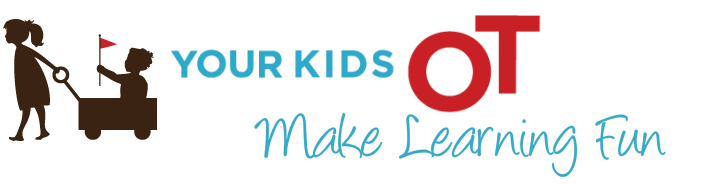



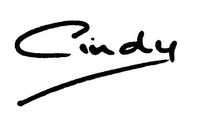
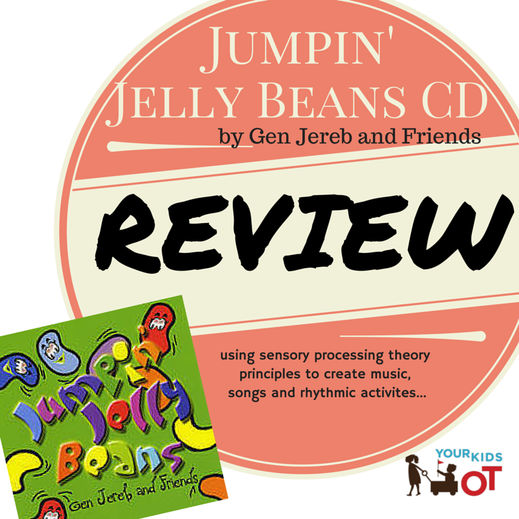
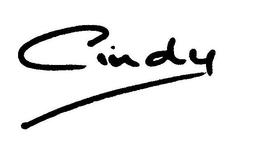


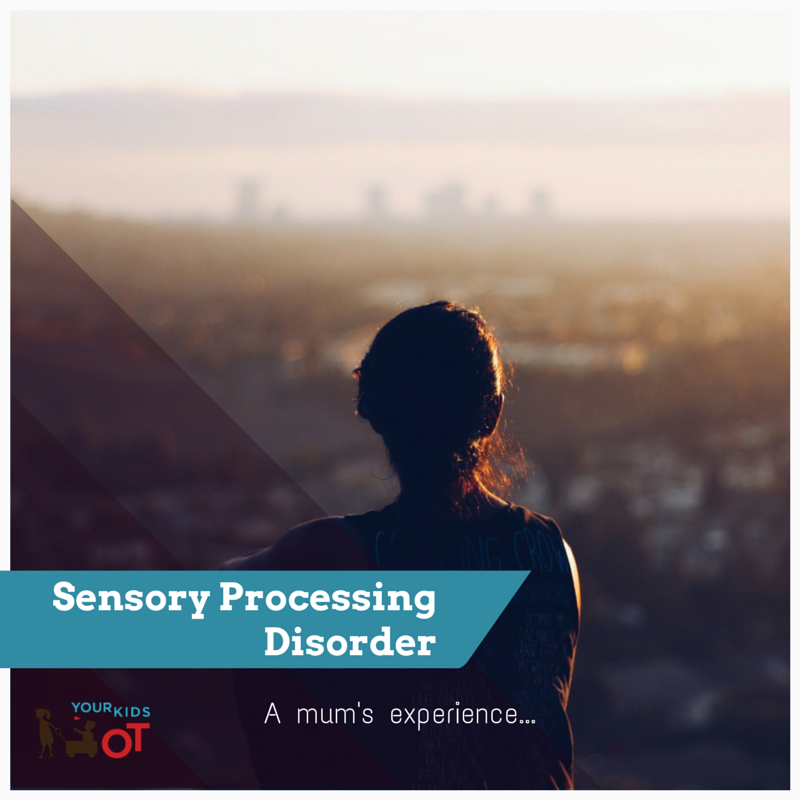



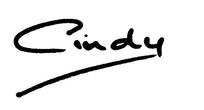
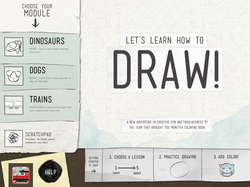




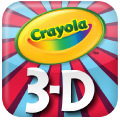
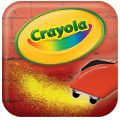
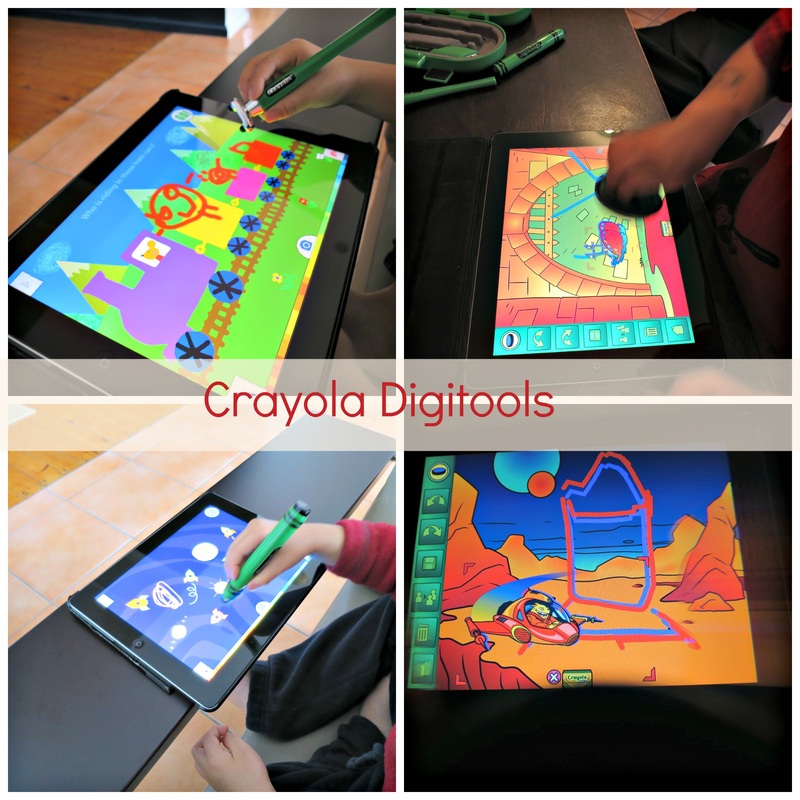
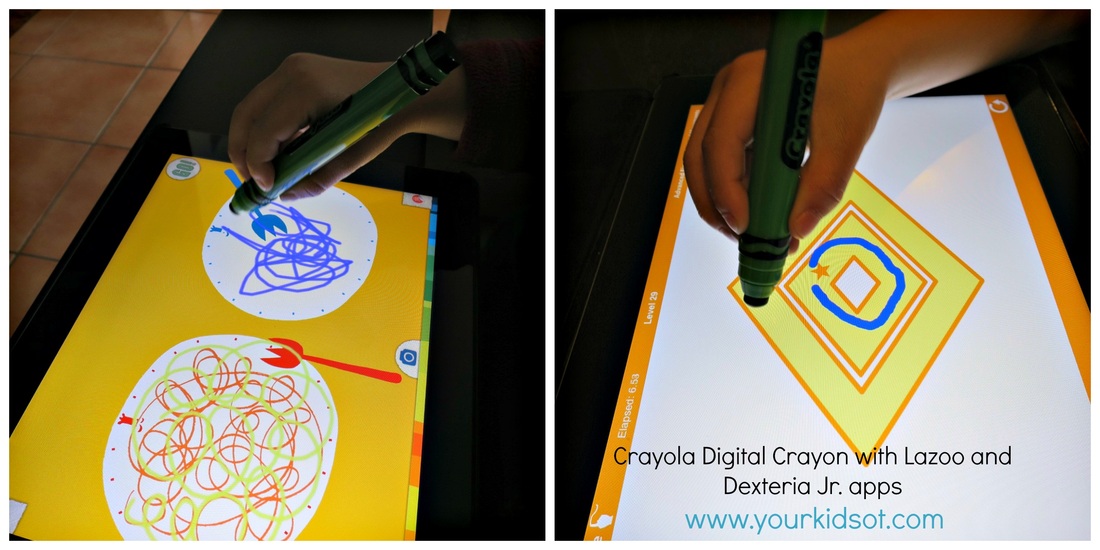
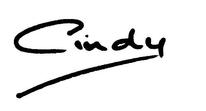


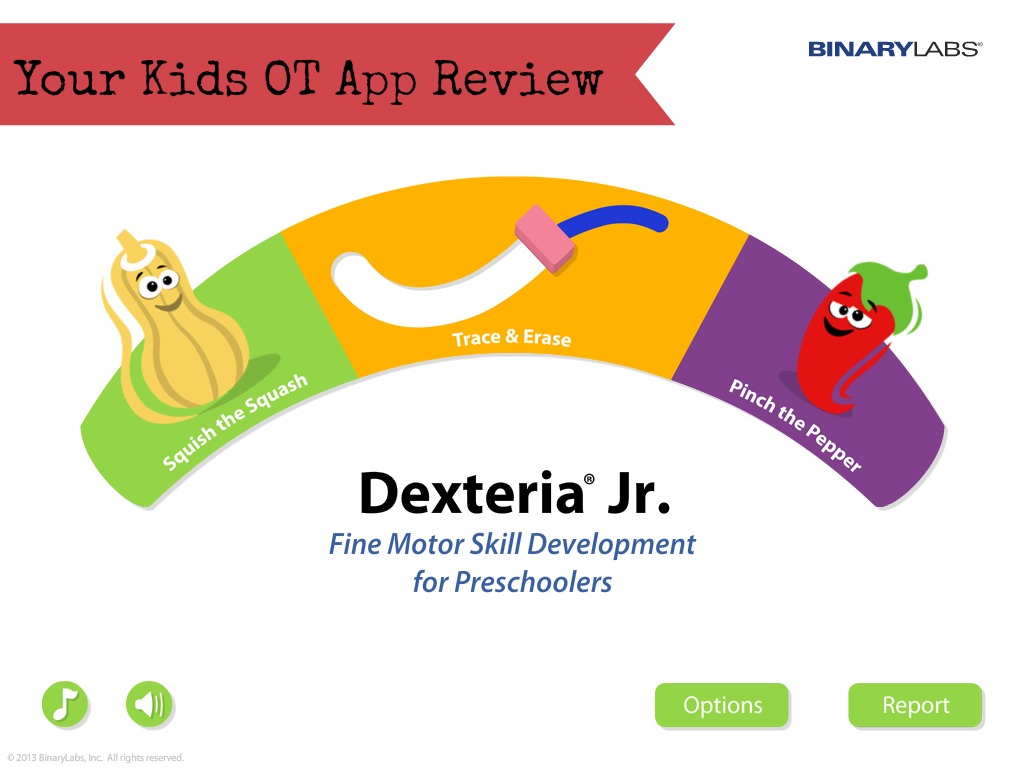









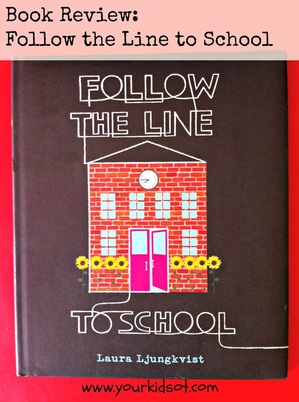
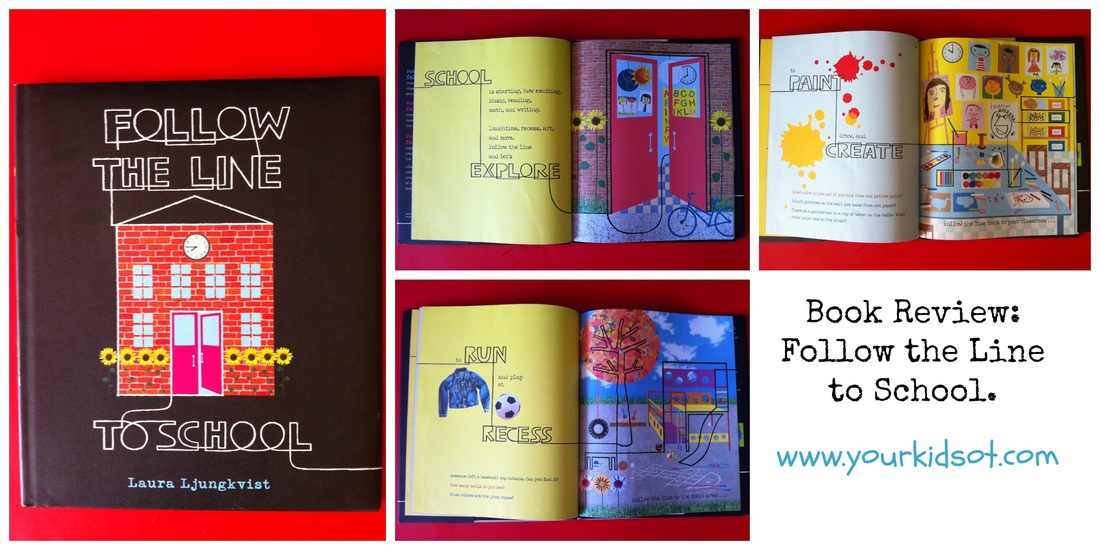


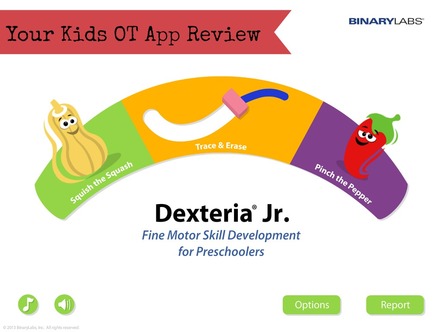

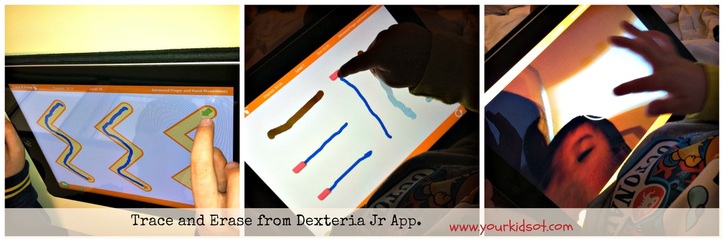
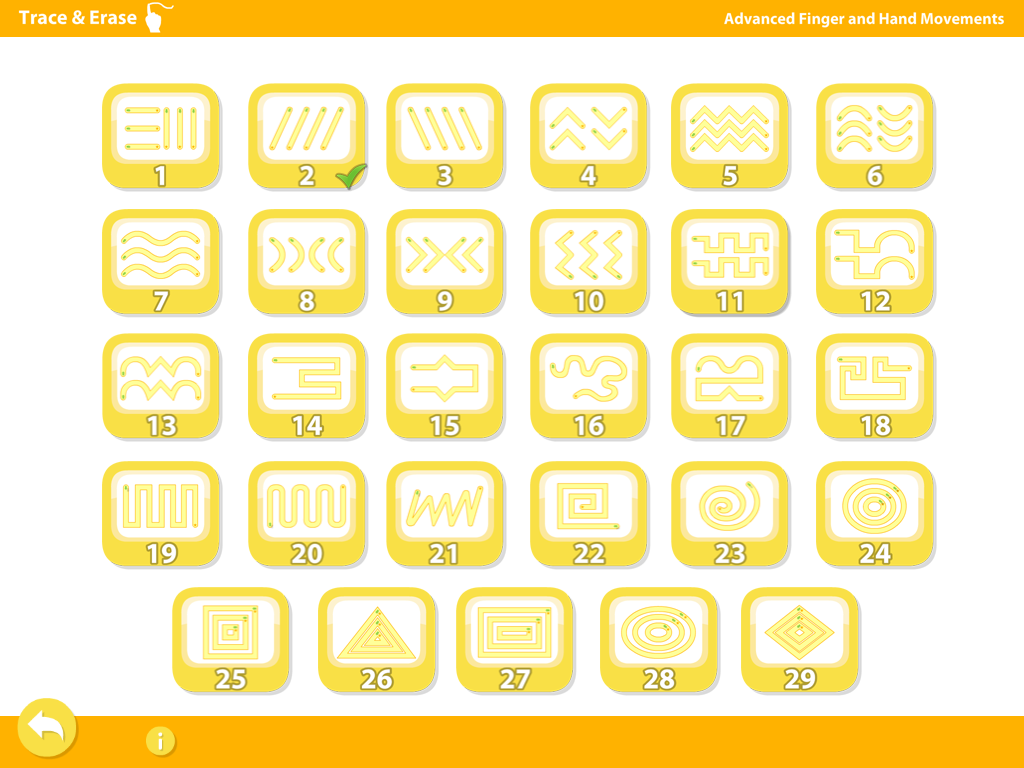
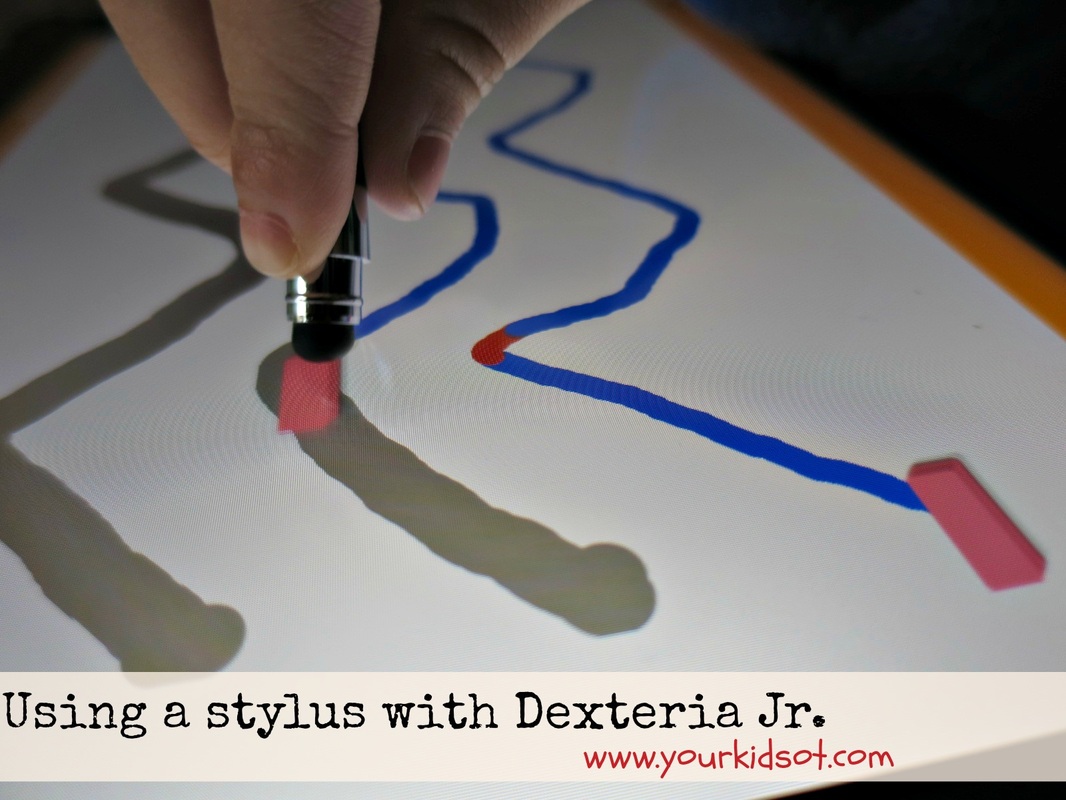

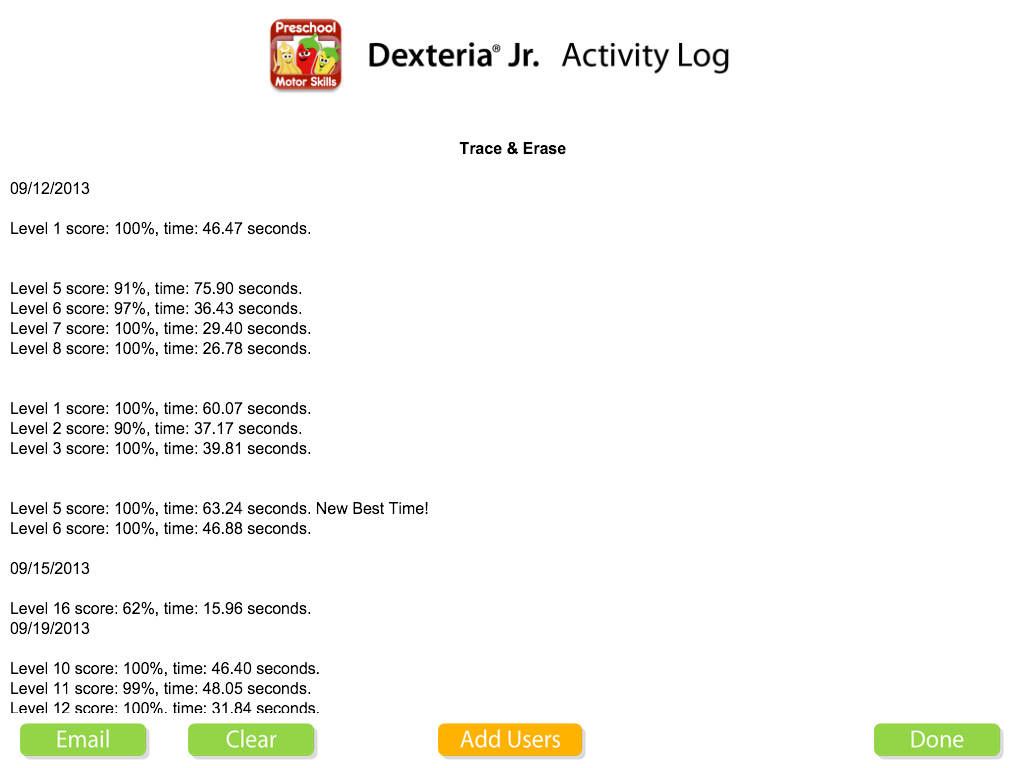
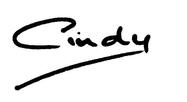



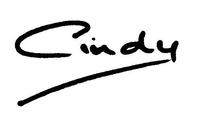
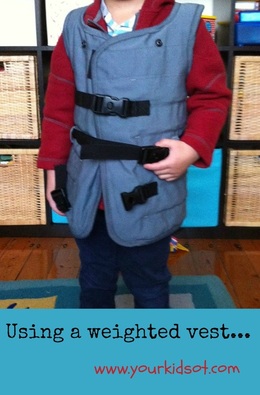

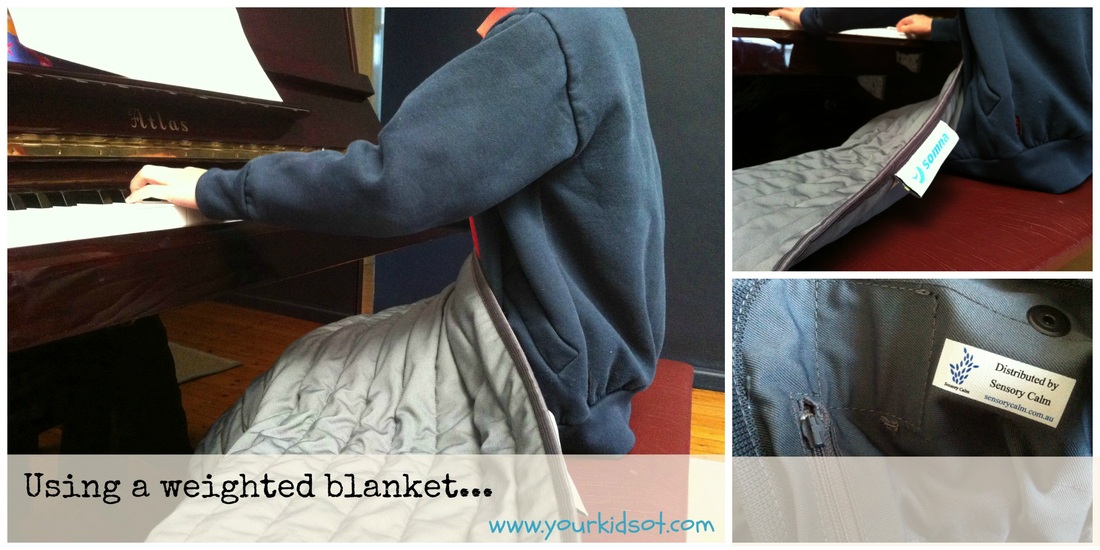
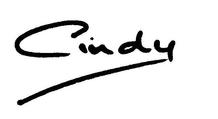




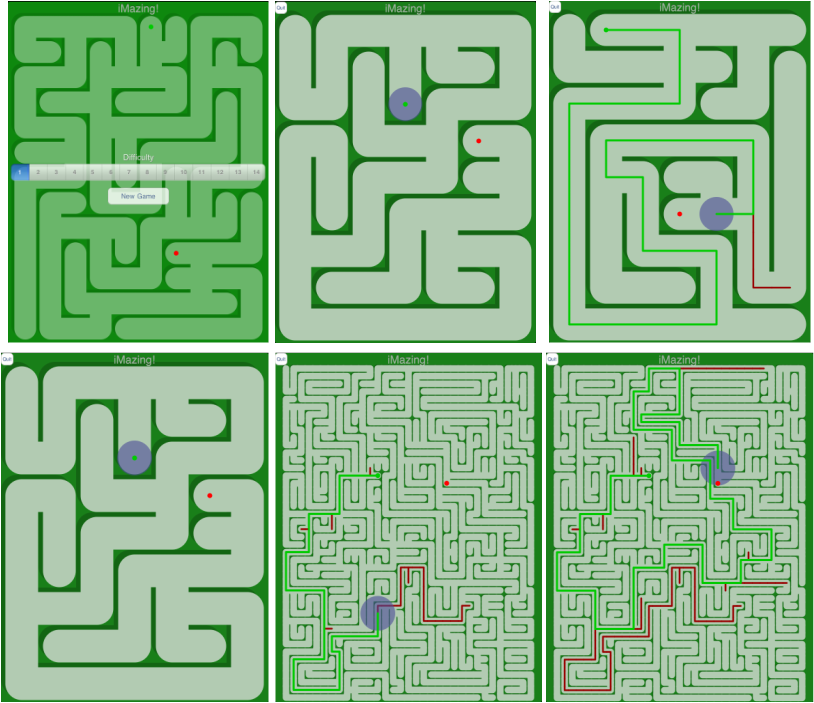
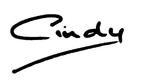
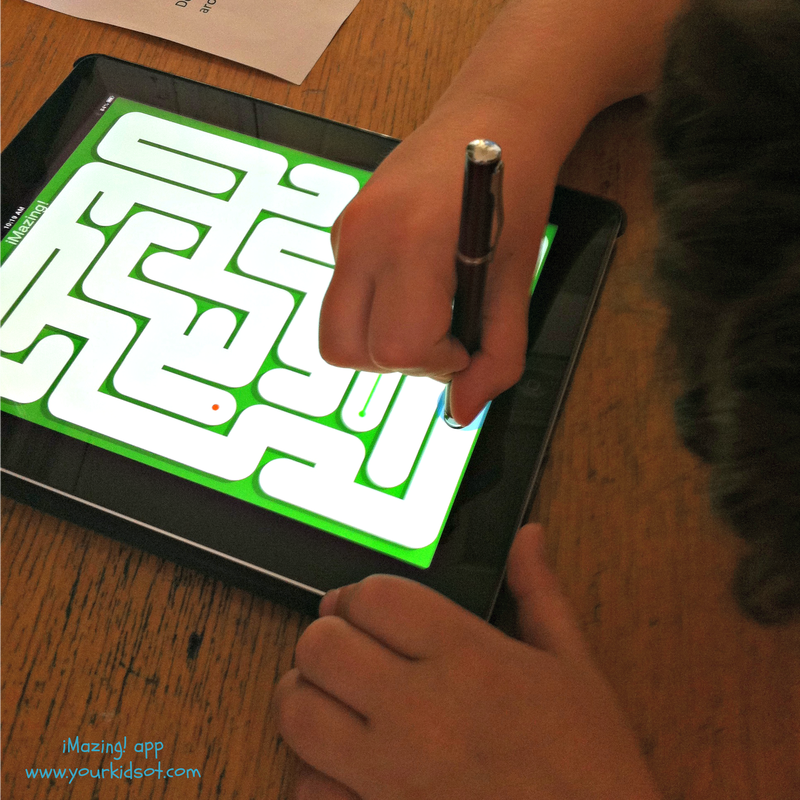
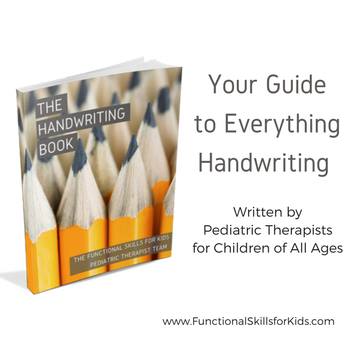
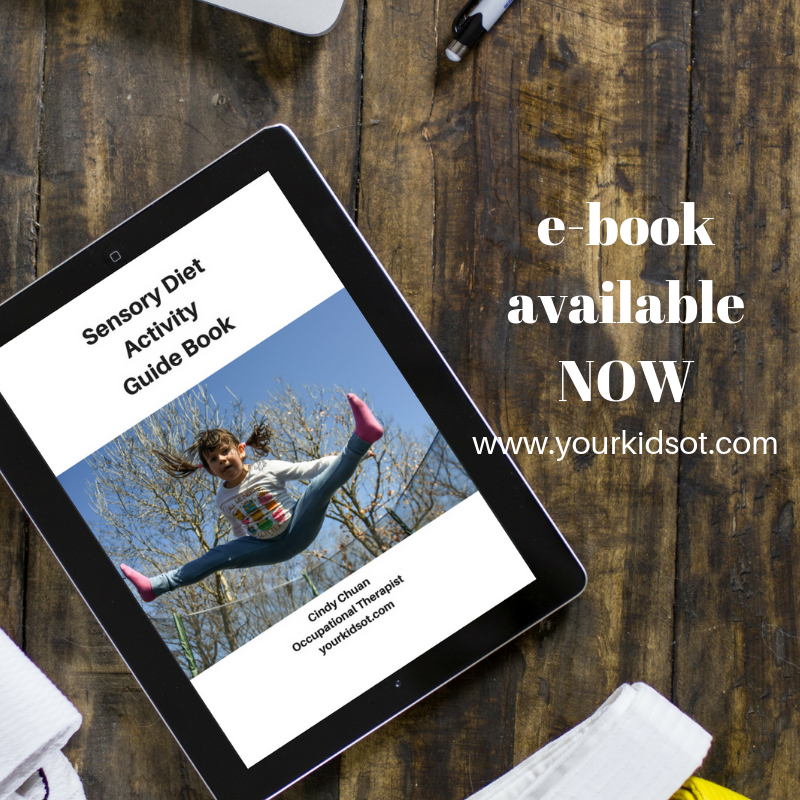
 RSS Feed
RSS Feed