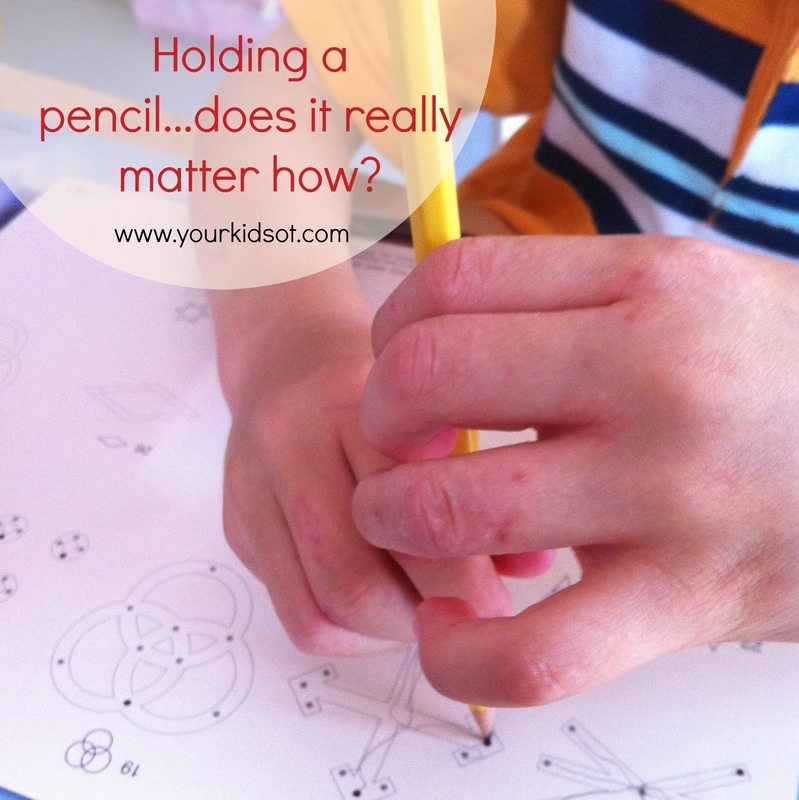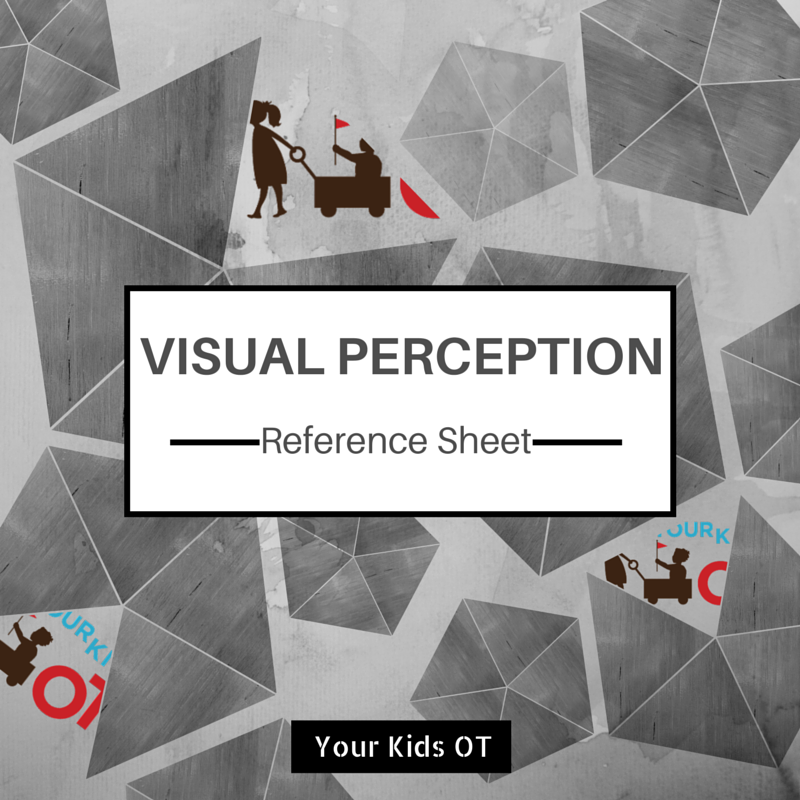|
To finish a week of Sensory Processing articles, here is a review of a practical app called Sensory Treat. This app is designed to incorporate your sensory diet activities into your daily lives.  Sensory Treat by Sensory Treat Ltd. Cost: Free (trial period and then fee via subscription $9.99 for 3 months). This is an amazing app that was designed by parents of children with Sensory Processing Disorder (SPD). Hadas and Oren Steinberg were given a sensory therapy home program for their son to incorporate into their lives as a family. This included a sensory diet of activities with 2 to 3 hour intervals between activities. (Read more about sensory diets here). When their daughter was diagnosed with SPD, they looked for an alternative way to manage the sensory diet and OT paperwork. This is when they developed the Sensory Treat app. The Sensory Treat app is packed with useful things to help you, your child and your therapist to manage a sensory diet. Some of the features that you will find useful are:
I can envisage OTs and parents collaboratively looking at this app to set up activities for their child's sensory diet. What a great organisational tool! I took so many screen shots of this app that I had trouble choosing the best ones to include as they were all great. For more information see the video below (if you are reading this in an email, click on the title of this post which will take you to a live webpage) or make sure you look at the Sensory Treat website which is full of useful information. I have not seen another app or program like Sensory Treat and would highly recommend downloading it if you are a therapist or parent with a child with Sensory Processing Disorder. Have you tried Sensory Treat? If you have, I would love to hear about your experience using this app! Note: I have received no remuneration for this post and all comments made are my own. Have your kids been having a lot of screen time these holidays? Have you had a chance to try these apps that I reviewed earlier in the year (click on the title or the image)? The following 2 apps are free to download so let me know what your kids think of them.
Here are some "spying" books that would be great to use at home, preschool, school or in a therapy situation. They also make excellent presents for your children's friends. I have used some of these books to find the objects listed and then with older children, used the same page as a writing activity {encouraging children to notice the scene, people and/or events taking place}.
Does your child have a favourite "spying" book? If not, try some of my "spying" book recommendations today. This post contains some affiliate links with The Book Depository who offer free delivery worldwide.
Thank you for your support of Your Kids OT.
Imagistory is a beautiful wordless picture book app that encourages children to create and/or listen to the story as it unfolds. You may have read my previous post "Wordless Picture Books tell Countless Stories". It outlines how wordless picture books spark imagination and encourage your child to be the storyteller. The post also outlines how you can encourage your child over a number of sessions to work through a progression of facilitated story telling, joint story telling, child guided story telling to independent story telling. Read more here. Imagistory have published one free wordless picture book titled "The Little Red Bucket" and have several more in planning. Inspiration for developing this app came from the developer observing a 3 year-old family member using her imagination to tell a story using some pictures. This app guides you with instructions (in a parents' section) about how to use wordless stories. You can preview the pictures initially before creating your story. The app then provides an opportunity for you or your child to create a story by taking your photo and then recording your voice for each page. Once recorded you can select which "story teller" you want to listen to as you can store several recorded voices. "The Little Red Bucket" has beautiful illustrations (see below) and will appeal to a wide range of ages. It is a story about a girl at the beach who loses her red bucket in the ocean. She ventures into the water to retrieve her bucket and she meets various creatures on her way. Miss 7 enjoyed recording this story independently and Mr 3 enjoyed watching and listening to it. As with all wordless books, countless stories were told as each time a recording was made different details were emphasised. I asked a subscriber to trial "Imagistory" also. She found that her Miss 3 and a half enjoyed looking at the app with her older 13 year old cousin. They found it easy to use and thought it was a cool idea. The 13 year old was surprised to find Miss 3 and a half had something to say for every page. They found it a great activity for the cousins to do together (despite the age difference). I can envision using this app in therapy. It may be used to help those who get "stuck" with ideas for story creation. This app could be used as a prompt to discuss a story's beginning, problem and resolution. You could also prompt your child to consider the setting (and how it changes), how the girl is feeling throughout the story and descriptions of the other characters (ie. water creatures). After discussing the components of the story, a handwriting lesson may be incorporated too. Note: I have received no remuneration for this post and all comments made are my own.
This is a great introduction to Tangrams for children. Mr 3 is able to match most of the first 10 shapes. Miss 7 can do most of the book independently. We can keep coming back to the book and Tangrams. I have used ordinary Tangram sets with school-aged kids I see for Occupational Therapy. Most Tangram sets come with pictures that can be built with Tangram shapes. Tangrams are helpful for encouraging the development of visual perceptual skills, especially * figure ground (the ability to see an object or form when presented in a complex background with a lot of visual information at one time), * visual discrimination (is the foundation for where an object or shape is classified according to colour, form, pattern, size or position) and * position in space (relates to understanding directional language concepts, such as in/out, up/down, in front of/behind/between, left/right, when relating to objects or shapes such as letters). Read more about visual perceptual skills here. Note: I have not received any renumeration for this post, however this post does include affiliate links.
This app contains lessons for learning to draw dinosaurs, dogs, trains and monsters. Each category contains five lessons ranging from easy to hard. The app enables the user to colour in the picture (with or without learning to draw first) and a scratchpad for independent drawing. Each lesson is taught with a visual step by step approach. The model is drawn and the section for you to draw is revealed with a red line. This is great for children who have difficulty with visual motor skills and spatial awareness. The marks that are required to "draw" are not precise so a mark in the general area will "work". There is an option to save work and there is a left-hand mode to switch the drawing area during the lesson. Older kids could be encouraged to draw the pictures onto paper after observing each step. Some kids will have difficulty concentrating to complete a drawing as some pictures have 58 steps to complete {that's a LOT of steps!}. On the other hand each step is often so small and quick to complete. I actually would not recommend using a stylus for this app. The steps are too small and do not need any precision to complete. I encourage all kids (of ages) to draw and experiment with drawing. It is very important in helping with visual motor planning and spatial organisation for handwriting. Here are some benefits of drawing. The Benefits of Drawing for Children Include:
(source: Drawing for Kids) "Let's Learn How To Draw" app will appeal to some children (school age and older). It can be used as a writing prompt for others (ie. learn to draw a picture and then write about it, using the picture as a character). This app has been rated the #1 Education iPad app in the US.
I do not recommend this app for toddlers and preschoolers. There are a lot more options available with more animation and appeal (such as the Lazoo apps I've already reviewed). An in-app purchase may be made to stop the ads from popping up during the use of this app. This may not be an issue in therapy sessions, however may be distracting and difficult to manage at home. Do your kids like drawing or are they reluctant? Writer's Hat was created by Linda Amos, a teacher and Assistant Principal from Melbourne, Australia. Ms Amos created Writer's Hat to inspire creative writing, oral literacy and imaginative thinking. It was designed with classroom teachers in mind, however is easily used by therapists and families as well. Writer's Hat is a simple app that consists of a word generator for categories - Who, What, Where and When. Students are encouraged to use the words generated for creative writing. Students who have difficulty with handwriting may also use the app to tell the story (with no writing component). Students may also use the words generated to type out a story on the ipad or desktop computer. The app also includes a second page called the "Word Box". This is a word generator for nouns, verbs, adjectives and adverbs. This can be used in the same way as the "Writer's Hat" page. Writer's Hat and Word Box come with an extensive list of words for each category, however you may personalise this by editing the word lists. You could add the names of students and family members. You may edit the spelling of words (which may be different when not in an Australian context).
I enjoy using this app with kids in therapy. It is a useful tool to have working with kids who get stuck with ideas and don't know where to start with their creative writing. Kids like the "random" nature of words mysteriously appearing on the screen. You could use this app within a family context to see if you can create a story together. Let me know if your kids enjoy this app or if you find it useful in your context. Earlier in the year a friend told me about "Gelli Baff" ... a product that turns water into a jelly-like goo and back into water. I searched for it in lots of stores but couldn't find it at any of the listed suppliers. I stumbled across "Gelli Baff" at my local toy store when they discounted it recently.
In the "Gelli Baff" box you get two packets of powder. It is a simple application. Here's what to do... Miss 7 and Mr 3 were really excited. Miss 7 leapt into the bath and immediately LOVED it. Mr 3 dipped a toe and said "yuck...urgh it's slimey" and then was taken to the shower. Here's the "Gelli Baff" in play... To really get an idea of the texture here is a short video. To turn the goo back into water... This is a pretty cool product and I can see it used in a sensory play tray at home, childcare or preschool. It would also be great in an outdoor wading pool in summer. I forgot to mention the colour changes as you add the "step 2" powder so we went from yellow to green. There are other colour options too. This will also interest those who like science looking at density and colour. The colour does not stain the bath or your child. Miss 7 reports that it felt like a "hug" in the water. Mr 3 is a bit tactile defensive (reacts to touch sensations) and did not enjoy the experience. We found that a rinse off in clean water was necessary for both kids after playing with "Gelli Baff". Would your kids like Gelli Baff? Try it and see! Note: I have not received any remuneration for this product review. All opinions are comments are my own. This post does contain affiliate links.
I have to start this post by saying that I try my best not to recommend pencil grips. It may be very "un-OT" of me to say this out aloud but there it is.
Hear me out... the reasons I don't like pencil grips: * they go missing, * children use them incorrectly whilst they are on the pencil, * they are left at home or school and so can't be used in all settings, * they do not always help with writing legibility, * they are seen as the "ultimate help" for handwriting legibility and nothing else is implemented.
I recommend pencil grips in the following situations:-
* when an OT uses the grips during therapy sessions to monitor and guide an efficient pencil grasp, * used as a part of a OT plan to address fine motor and handwriting difficulties, * used with the supervision of a teacher and parent so the child uses the pencil grasp in all environments. So then, which one? As each child is an individual, trial a range of pencil grips if possible. A sample pack of grips is an essential for any OT working with school-aged children. Original pencil grips (such as the triangular grip, foam grip, gel ridge grip, stetro grip) provide a guide for finger placement on the pencil. They help to reduce some pressure and may be of assistance to those who hold the pencil too close to the nib or too far away. When a child has established the "wrong" pencil grasp for a long time then using these grips will not be helpful. These grips can be helpful with preschool age children who are just learning about finger placement on the pencil. The most effective pencil grips I have found are "Specialist Pencil Grips". They guide finger placement and are likely to be used correctly by the child trying to alter their pencil grasp.
Specialist Pencil Grips include: -
There are certainly lots of kids who benefit from using a pencil grip. Here are two examples of kids who have found pencil grips to help with pencil grasp and handwriting.
Child 1: Age 8 years 10 months. He used 3 different pencil grasps within one assessment (lateral pencil grasp, static tripod with third finger tucked under pencil, dynamic tripod with hyper-extended index finger). He also moved his hand as one unit whilst writing and held the pencil too close to the nib. This child has found the Writing C.L.A.W holds his fingers into a good position. Mum and teacher have found handwriting legibility has improved.
Child 2: Age 5 years 3 months. Pencil grasp was too close to nib of pencil, hyper-extended index finger with wrap around thumb. Too much pressure on the page during assessment although her handwriting legibility was reasonable. Complaints of a "sore" hand after writing. The writing C.L.A.W has helped to position fingers and allow for more dynamic movement of the first three fingers.
Some children become frustrated when using a pencil grip as they have already established a habit of using an "inefficient" grasp. For these children, check if handwriting speed or fatigue are factors with handwriting and trial different ways to encourage a dynamic tripod grasp. Persist with a pencil grip as they have many years of writing ahead of them {even in this age of technology}.
Once a pencil grip has been chosen as being beneficial for a child, I like to slide it onto a stylus for use with tablet apps. This is a great way to continue encouraging a dynamic tripod grasp as the ipad, iphone or android is usually very motivating. See here for some reviews of ipad apps. Has your child used a pencil grip? Which ones do you like? "Little Peter Rabbit had a fly upon his nose." With all the chocolate easter bunnies around at the moment, I couldn't help but think of the classic Tale of Peter Rabbit by Beatrix Potter. Here is a lovely ebook adaptation for android, iphone and ipad that is very endearing. PopOut! The Tale of Peter Rabbit ebook will read for you or you can read it by yourself. The English reader is delightful and words of the book are highlighted as they are read. The ebook has lovely sound effects and music. Beatrix Potter's original illustrations are brought to life. It features little tabs and spin wheels that are reminiscent of charming books where pictures pop up, move around or disappear. This adaption to ebook appeals to all ages. I'm gushing, can you tell?
I think this ebook is an example of new technology meeting old book classic and it works so well. Enjoy this ebook app with your children (or on your own) and have a happy and safe Easter. I will be spending time with family and friends in the Blue Mountains of NSW so this blog will be quiet for a few days. In the meantime, if you have missed a previous blog have a look at the archives for further app reviews or other school holiday ideas.
|
AuthorHi, I'm Cindy and I am an Occupational Therapist. I enjoy working creatively with children to see them reach their potential. Read more about me here. SEARCH THIS SITE
Archives
June 2024
Categories
All
Popular Posts |
Join the YKOT e-newsletter!
Subscribe to get our latest content by email and receive
the SHAPE ROADS PRINTABLE NOW!

Success! Now check your email to confirm your subscription and receive your free printable!
Join our Mailing List!
Subscribe to get our latest content by email and receive
the SHAPE ROADS PRINTABLE NOW as a thankyou!

Success! Now check your email to confirm your subscription and receive your free printable!
Disclaimer: The information on this site is general in nature and should be used for educational and entertainment purposes. The activities are safe for most children, however, you should consult an Occupational Therapist or health professional to address specific movement, sensory or other medical conditions. This blog does not replace formal therapeutic professional advice given by a health professional or medical practitioner. Reviews and endorsements of products will only be made based on my expertise and personal opinion; and deemed worthy of such endorsement. The opinions shared in sponsored content will always be my own and not that of the advertising company or brand. Content, advertising space or posts will be clearly identified if paid, affiliated or sponsored. Affiliate links may be found throughout this website in advertising. This means that if you follow through with a purchase from these links, Your Kids OT will receive a percentage of the sale. Your Kids OT undertakes to meet the requirements of the "Social Media Policy" as published by Australian Health Practitioner Regulation Agency (AHPRA). Further information about this policy can be found here.
Find meFollow me |
About me
AuthorHi, I'm Cindy and I am an Occupational Therapist. I enjoy working creatively with children to see them reach their potential. Read more about me here. |
Copyright © 2017 Your Kid OT
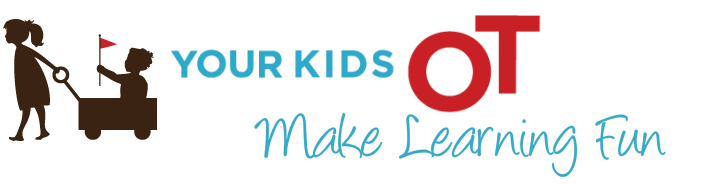
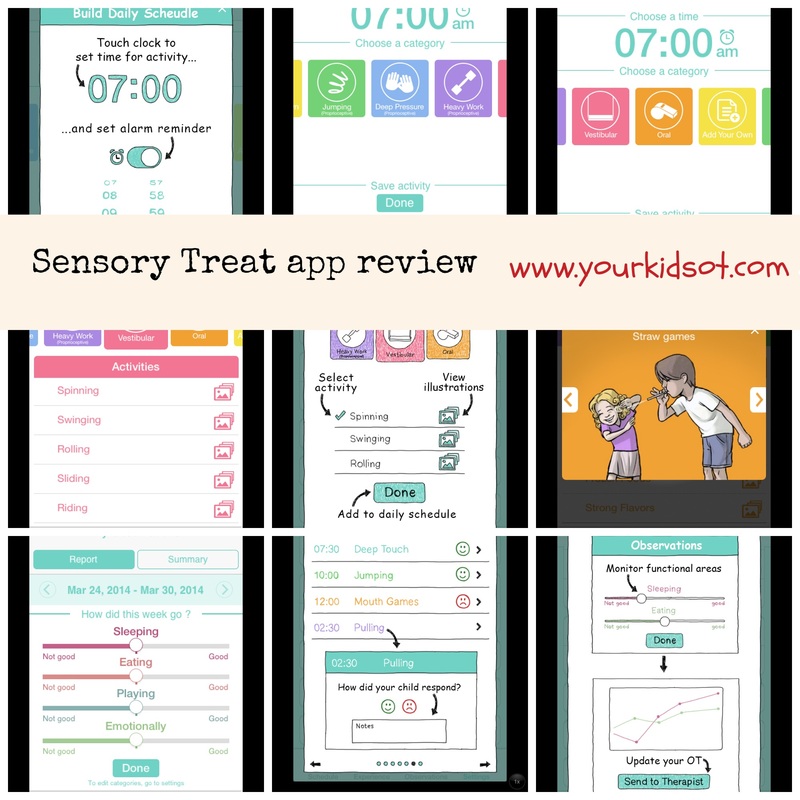
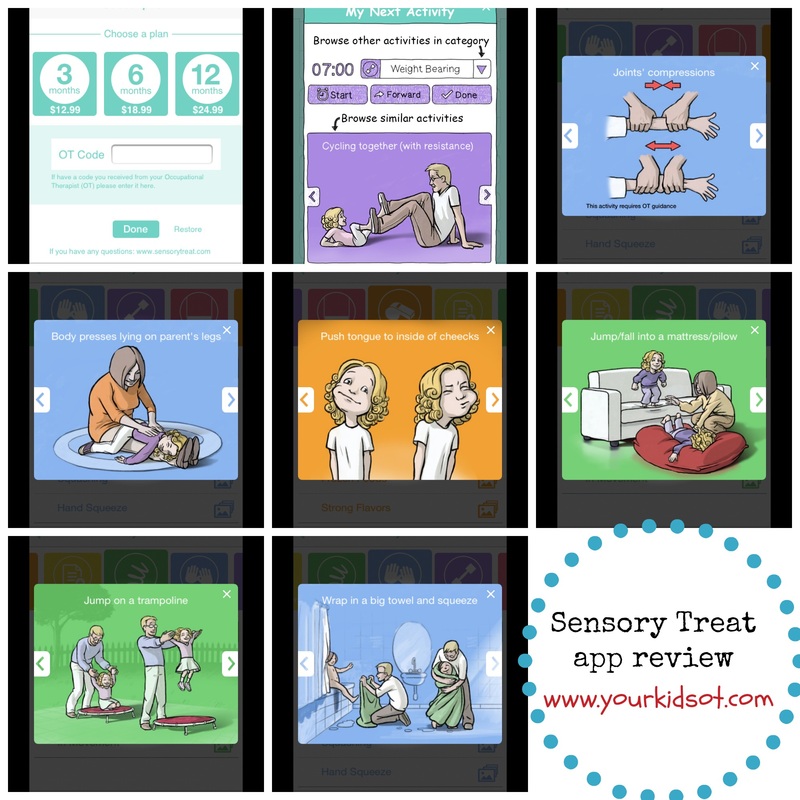
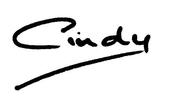





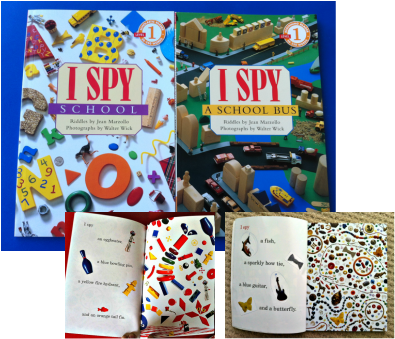
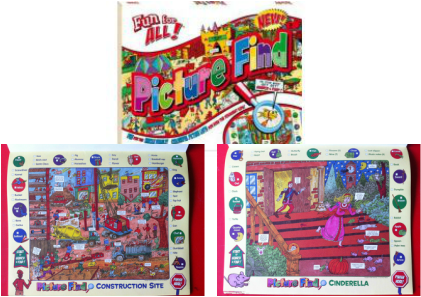
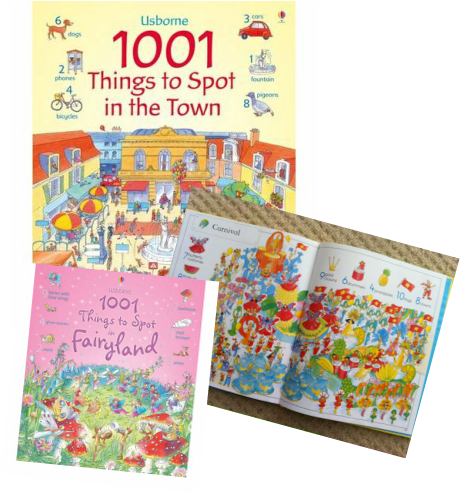
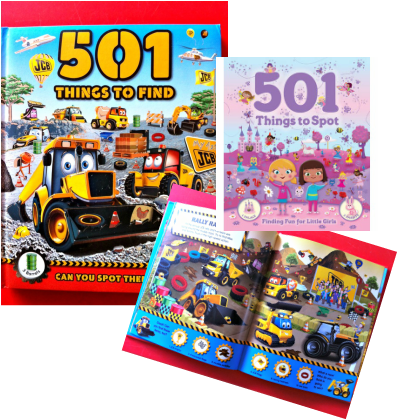
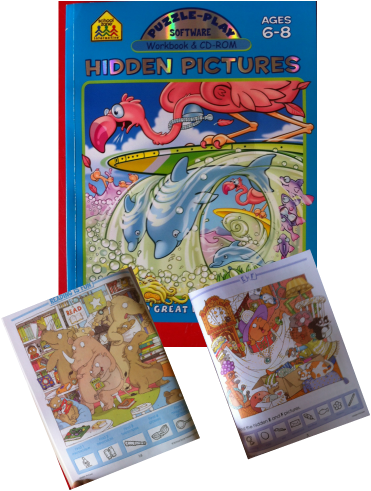
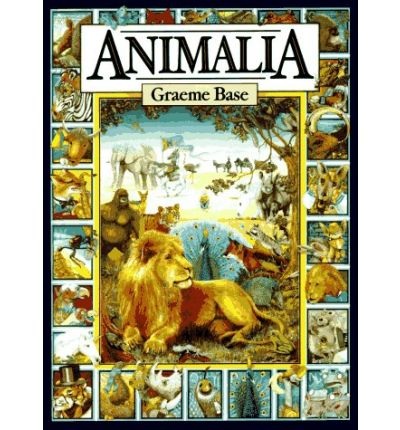
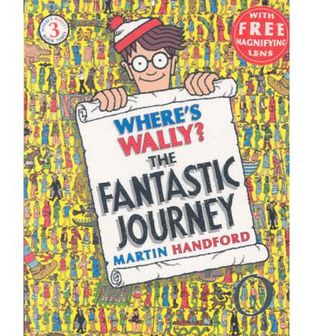
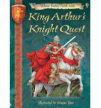
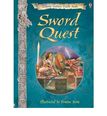
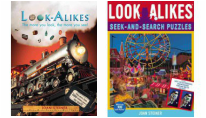
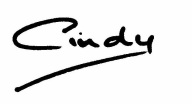


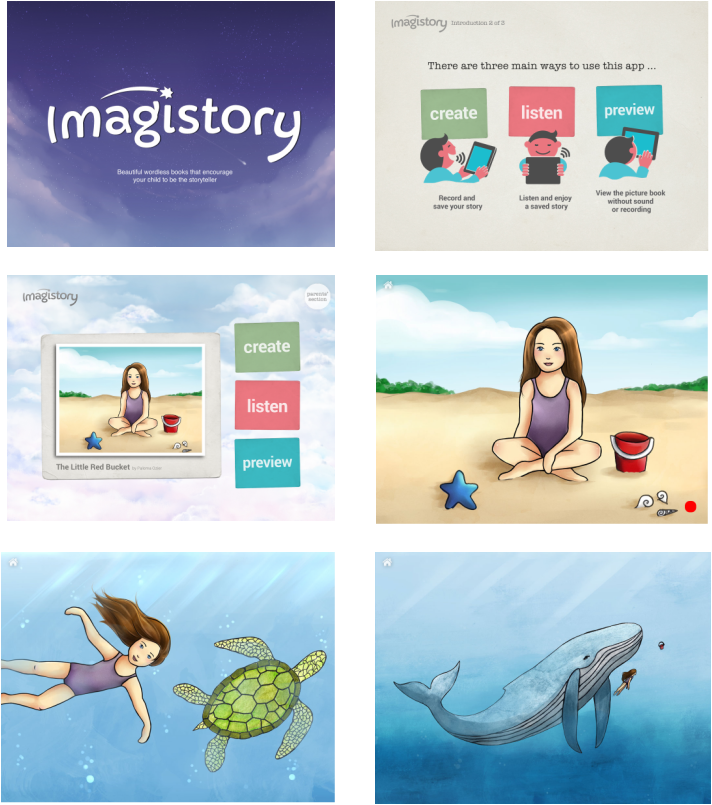
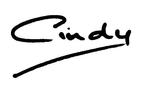

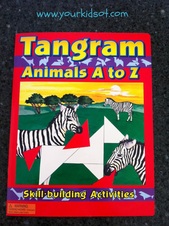
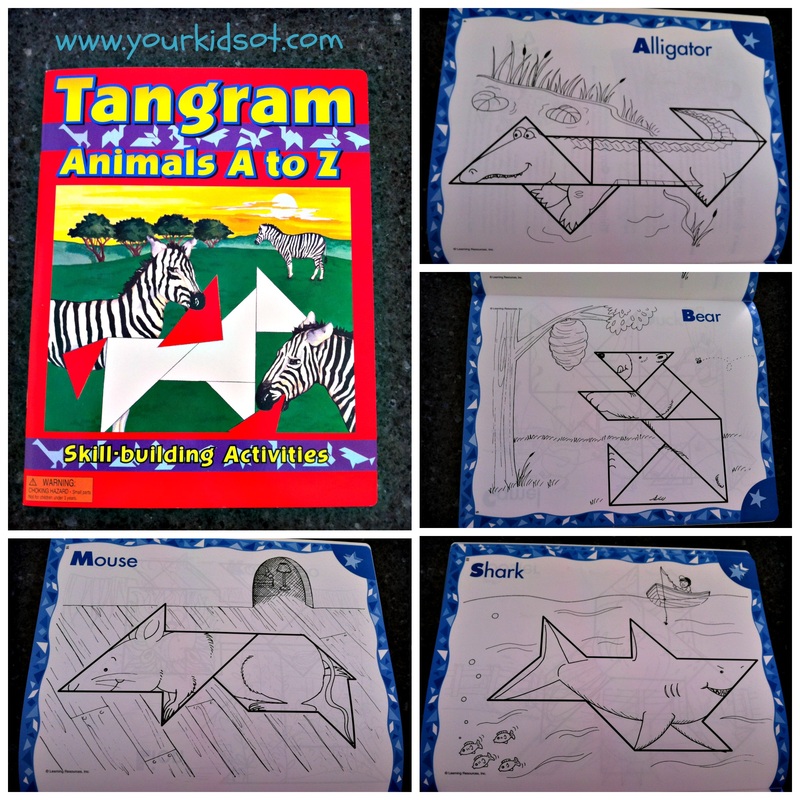



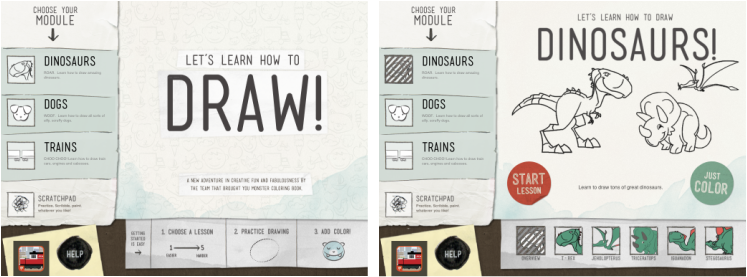
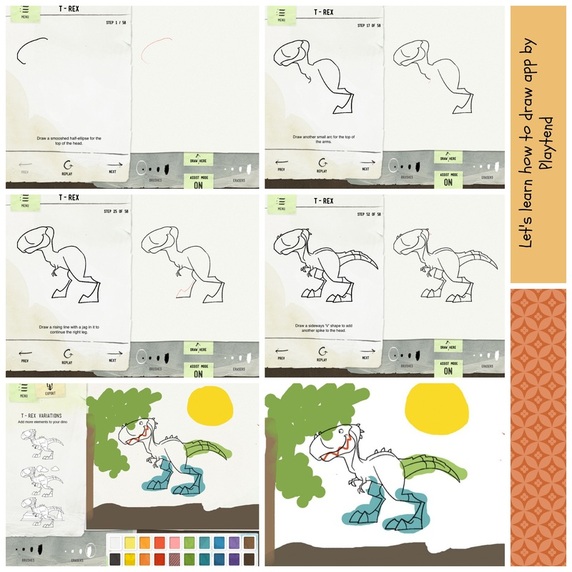
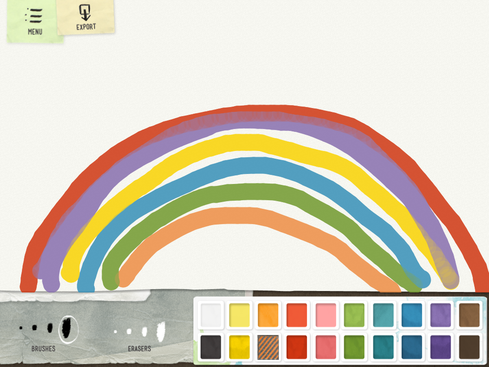


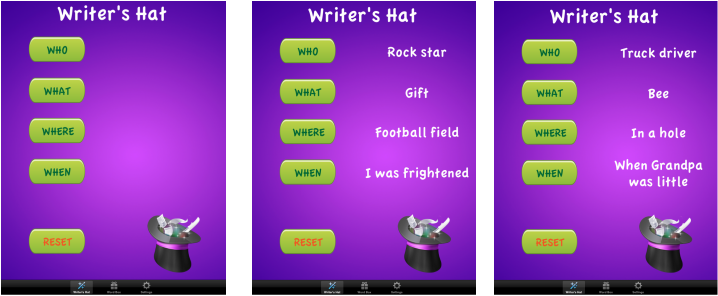
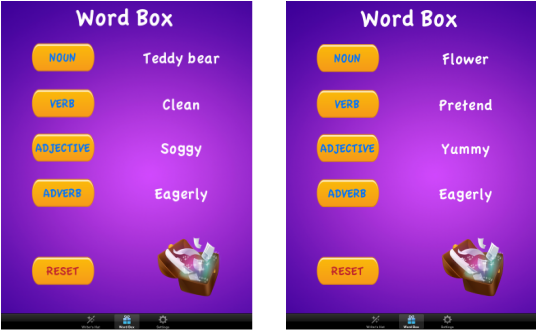

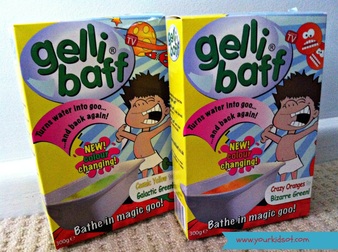









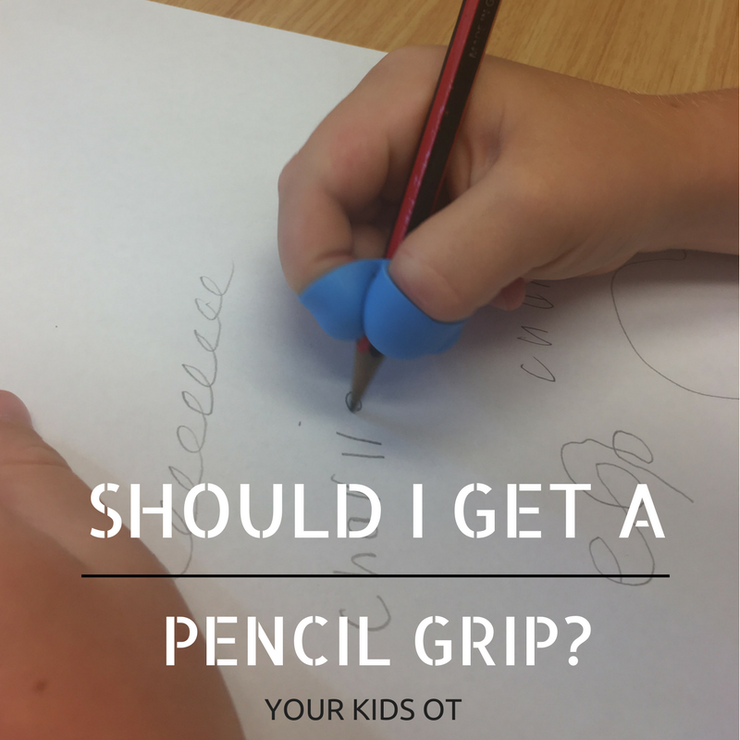

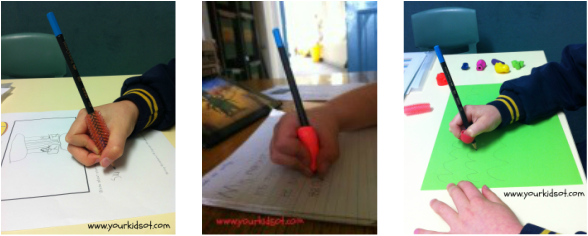
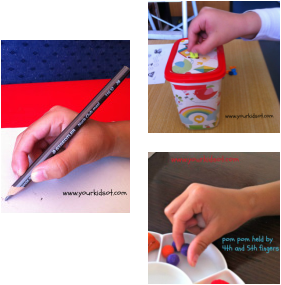

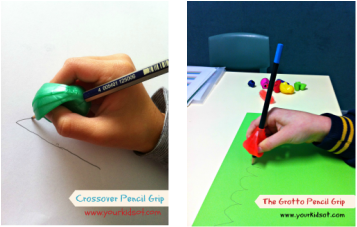
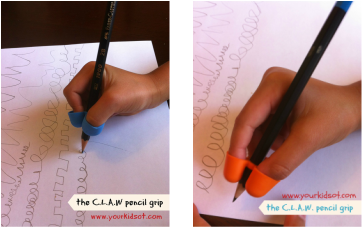
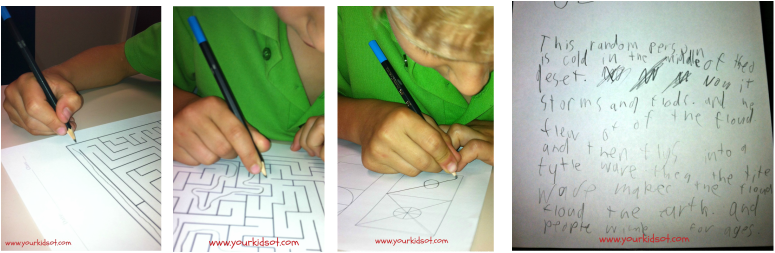
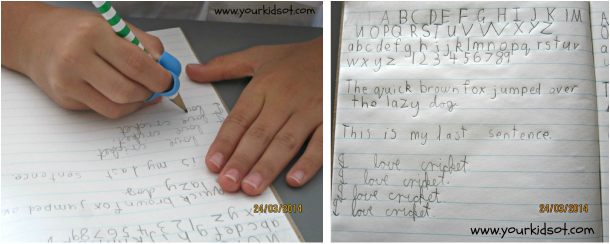
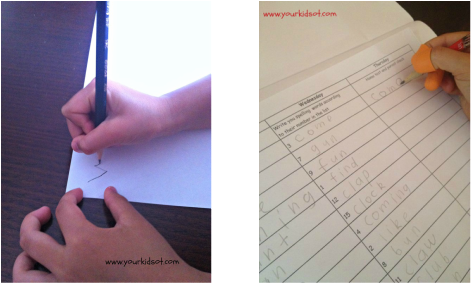


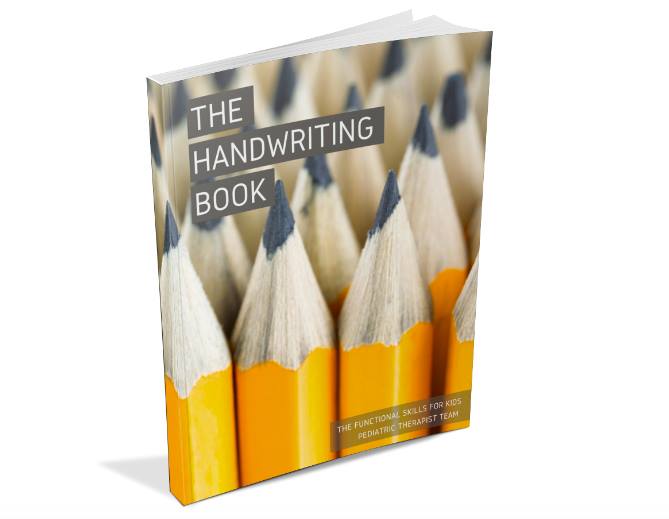


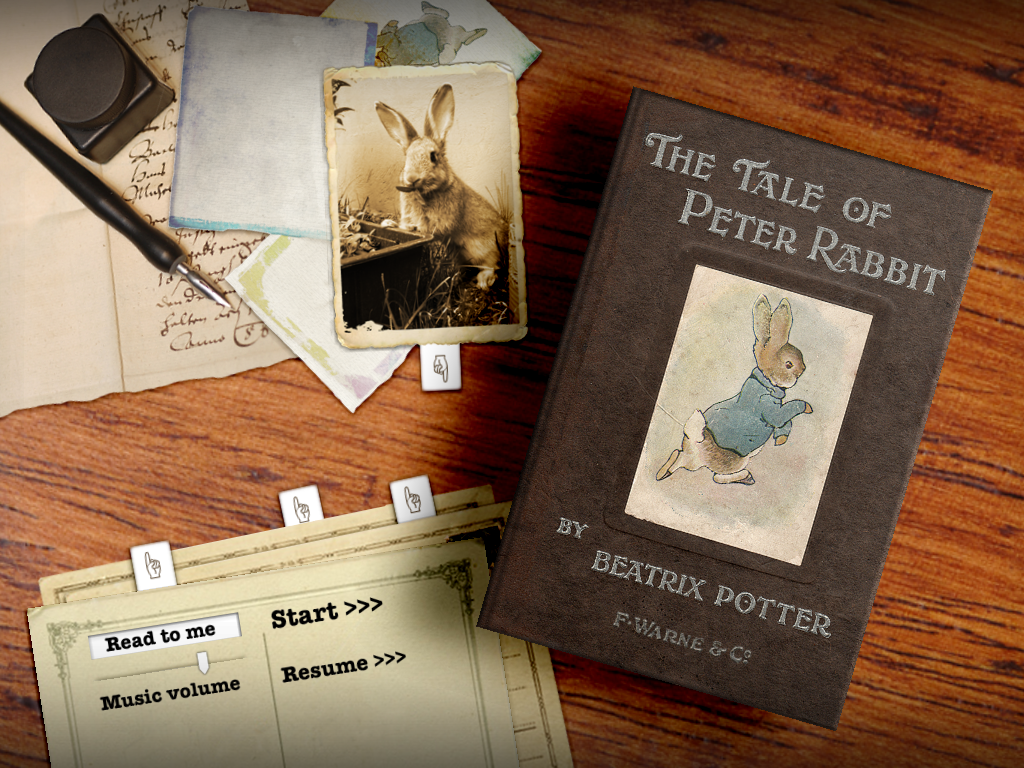
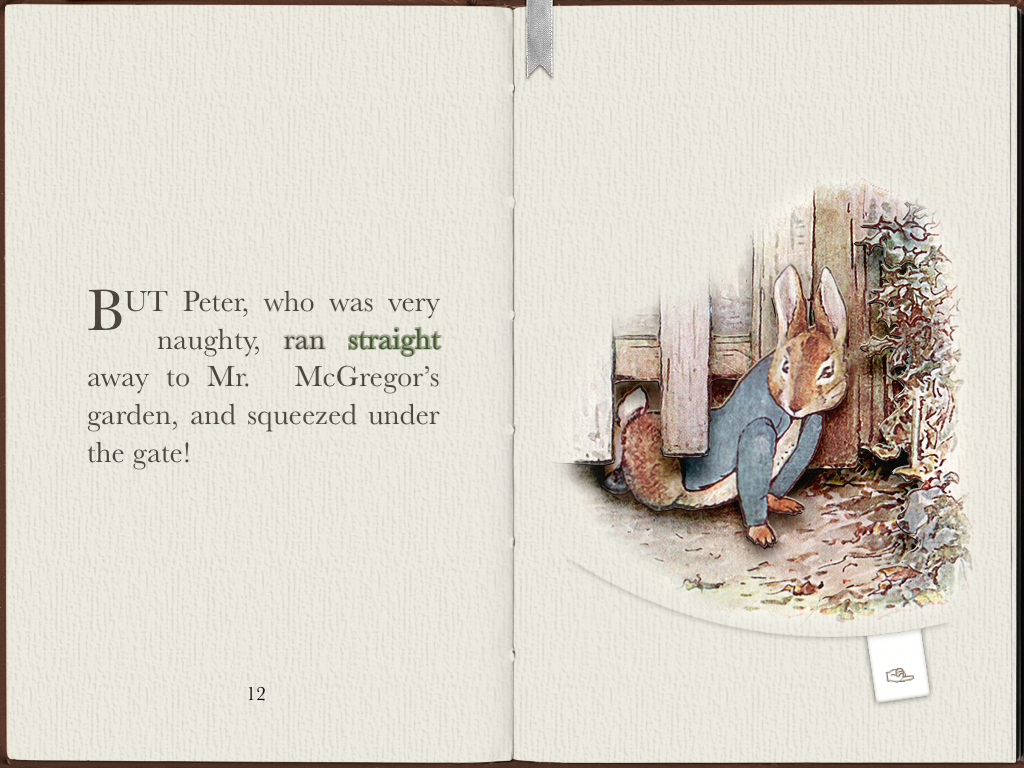

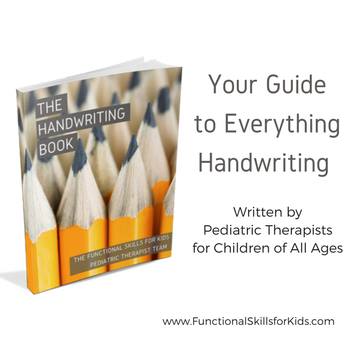
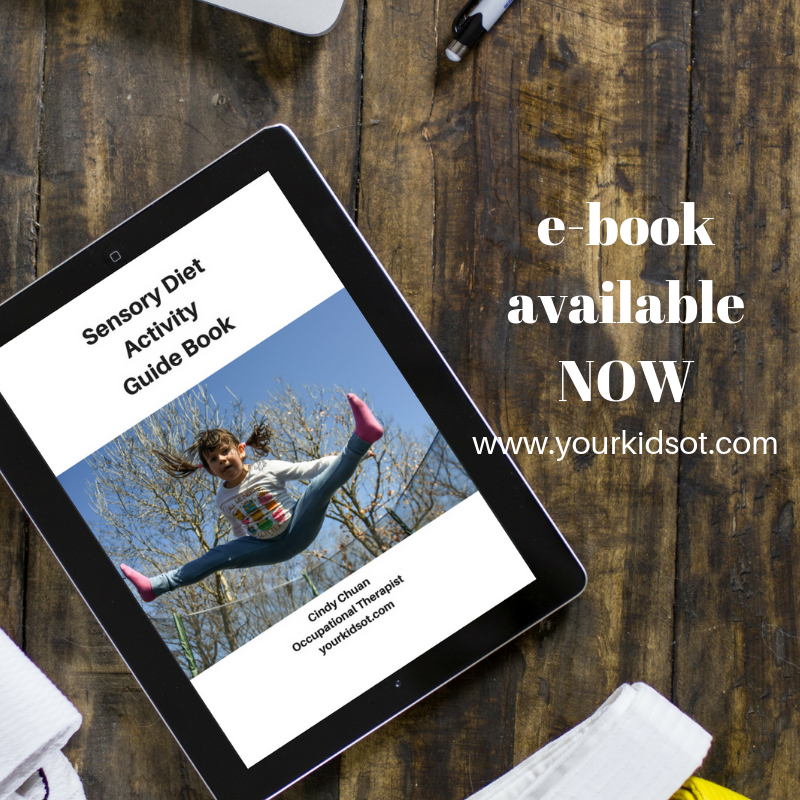
 RSS Feed
RSS Feed