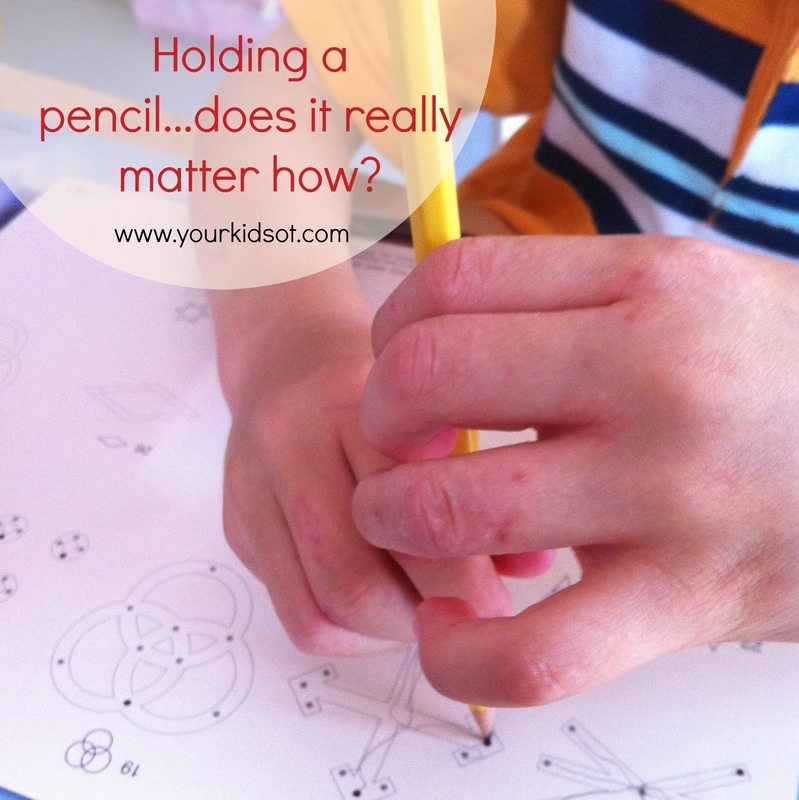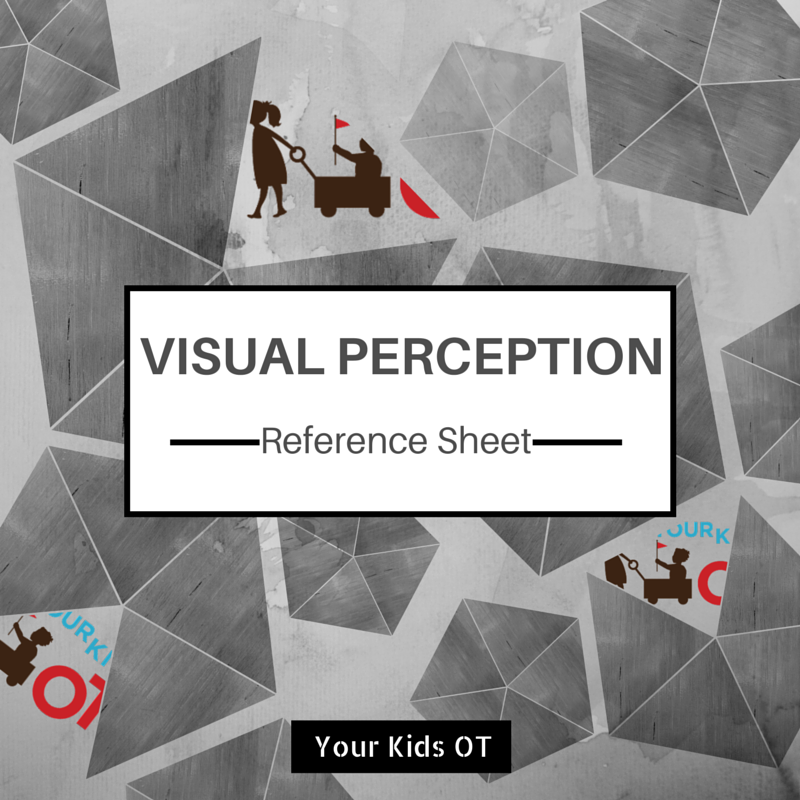|
It has been a wonderful year for the YOUR KIDS OT blog (besides being sent a ransom virus which wiped out my computer files just before Christmas - eek) !
Thank you for reading and commenting on my articles as well as purchasing my resources! This article will bring the most popular content for 2016! Perhaps you missed one?! What was your favourite? MOST POPULAR POSTS - NEW TO 2016 1. Visual Perceptual Skills Required for Handwriting! We started the Functional Skills for Kids Series last year with this popular article! Read about different aspects of visual perception and its impact on letter formation, size and spacing. 2. Why is my child "just playing" when they see an OT? This article outlines the importance of play as a childhood occupation as well how therapists use "play" in therapy. There are details about finding a "just right challenge", using play as a medium to achieve goals and play as a goal in itself. There are practical ways to encourage your child to learn through play at home. 3. Quick Ways to Calm Down: Sea Life Sensory Solutions. Inspired by the sea, learn how to make a "puffer fish puff", "clam cuddle", "turtle tongue" and a "starfish stretch". Based on sensory processing theory, these "calm down techniques" facilitate self regulation through breathing and proproiceptive input. Later in the year I also added colouring pages to this free printable! 4. Sensory Triggers in the classroom. This article outlines sensory triggers that your child may experience in the classroom. Children may be over-responsive or under-responsive to stimuli in the classroom. The article considers visual, auditory, touch, movement, oral and olfactory (smell) triggers and includes a free printable. 5. Brain Breaks To Help Concentration in the Classroom. Looking back on brain-based education and also considering sensory integration principles, "brain breaks" may be used to "alert" or to calm" children down in a classroom environment. Find some popular "brain breaks" that teacher's love to use! 6. Motion Sickness - A Sensory Issue. Sensory Triggers when travelling in a car. Have you considered the sensory information that your child may be processing when travelling in a car? This article looks at the visual, auditory, proprioceptive, vestibular, oral and olfactory triggers that your child may experience in a car that may lead to discomfort and motion sickness. Later I also wrote some helpful tips with "Sensory Solutions When travelling in the Car". 7. Teaching Concepts for Potty Training. You can begin "potty training" way before your child is physically ready to use the potty. Consider the "concepts" they need to know like back/front, wet/dry and dirty/clean. Simple counting and body awareness are also important concepts for children to grasp before potty training begins! 8. Sensory Considerations for Dressing. Another popular article looking at which sensory triggers can affect a child's willingness to get dressed or undressed. This article explores sensory triggers, looks at your child's behaviour, provides strategies as well as a free checklist! 9. I can brush my teeth! Tips for Tooth Brushing and Oral Care. This is an important personal hygiene task for everybody! This articles looks at developmental ages and stages to encourage tooth brushing for babies, toddlers, preschoolers and school-age children. This article also addresses the components needed for tooth brushing with fine motor, gross motor, visual motor, sensory, attention and concentration skills. There is a guide to an oral desensitisation protocol as well as free printable resources (tip sheet, rewards chart and checklist)! 10. 4 Ways to Modify Meal Times for Fussy Eaters. Take the stress out of meal times finding alternate cutlery, dinnerware and lunchboxes. Encourage a regular routine and hide extra veggies in meals! MOST POPULAR PRODUCTS 2016! 1. Sea Life Sensory Solutions (Quick Ways to Calm Down). 2. Sensory Triggers in the Classroom. 3. Pencil Grip Reference Sheet. 4. Sensory Diet Reference Sheet. 5. Visual Perception Reference sheet. Some readers also chose to purchase some of these popular sheets in a bundle with the newly launched "Bilateral Coordination and Laterality Reference Sheet". Find details of the discounted bundle package here! FUN FACTS 2016!
Certainly a highlight for me in 2016 has been participating in the "Functional Skills for Kids" Blog Series with some amazing bloggers. We are working behind the scenes to publish our first book soon! Don't forget to subscribe to the Facebook group to be the first to find out about our launch and receive discounts! Are you new to YKOT? What article or resource brought you to my site? What was your favourite in 2016? I would love to hear from you and look forward to another great year in 2017! HAPPY NEW YEAR!
Cindy is a registered Occupational Therapist practising in Sydney Australia. She has two young children who are a constant source of inspiration and learning. Cindy loves working creatively to help children to reach their potential, finding opportunities in everyday living and making learning fun. Cindy is the author of the Occupational Therapy blog Your Kids OT.
Thank you for your support in 2016! It has been a fantastic year for my little blog. I'm looking forward to providing you with lots of new articles in 2017 full of tips and tricks to help your child's development and to make learning fun!
I'm taking a "blogging break" to spend time with my own family over the next few weeks but will be back soon! Wishing you a safe, happy and cherished Christmas season!
Imagine an 11 year old girl attending an evening class at a local school with her friend. They wanted to learn how to type so voluntarily enrolled in a "word processor" course!
Gosh that was a life time ago and certainly ages me! Have you even heard of a "word processor"? Keyboarding and proficient touch typing is an essential skill for the 21st century. I don't believe that it will completely make handwriting obsolete, however I would be living in a cave if I didn't acknowldege how important keyboarding and typing skills are to a student's every learning. Learning to use a keyboard and to type isn't easy! It is a false assumption that children with handwriting difficulties will learn to type easily. It will certainly help these children in the long run, however, it is important to be remember that children with motor and planning difficulties (eg, bilateral coordination, eye-hand coordination, motor planning, visual perceptual and fine motor difficulties) in handwriting will also have these difficulties when initially learning to use a keyboard to type. Accomodations for these difficulties may need to be considered when teaching keyboarding and typing skills.
How do YOU type?
Hands up if you are a "2 finger" typer? Do you use your two index fingers to stab at the keyboard? Whilst there are a lot of proficient "2 finger" typers out there, I think it is important to teach kids proper finger positioning when learning how to use the keyboard! If you have a keyboard in front of you, look down at it for a moment. What do you see?
Did you notice what I asked you to do? Looking up at a screen then looking down at the keyboard. Did you easily find your place back up on the screen to read my suggestions? For children with visual perceptual difficulties this is one of the main issues they may have difficulty with as they look up and down and up again. They may also have to move their hands completely off the keyboard so they can see the keys. One of the main benefits of touch typing is eliminating this need to look up and down so often. Here is a look at the various aspects of visual perceptual skills required with keyboarding and typing. Eye-Hand Coordination Eye –hand coordination is the ability to coordinate eye movement with hand movements and includes the ability to process visual information to guide hand function. In keyboarding and typing, eye- hand coordination is needed to required to press the required keys. Beginner typists will need to look for each key to be typed, look up at the screen to make sure what is typed is accurate, look down again and so on. As touch typing develops, the eye can rest on the screen and monitor what appears rather than how the hand moves. The fingers are less reliant on "sight" of letters on keys and can move more automatically. Children may also need to watch their hand guide a mouse or track ball, with constant looking up at the screen and down at their hand as they work out the visual-spatial differences of moving something on a horizontal plane and how this can affect a cursor on the vertical plane. Visual Discrimination and Form Constancy Visual Discrimination is the ability to classify objects or shapes based on visual information such as colour, form, pattern, size or position. Form Constancy is the ability to identify an object, shape, letter, number, symbol when it is presented in a different way (eg. larger, smaller, rotated, italics, bold, different font, sideways, upside down, different colour). In keyboarding, and typing, children need to be aware that letters are produced in capital and lower case form. Most keyboards come with capital letter keys. Children need to grasp the concept of lower case letters being produced on the screen when capital letters are pressed on the keyboard. Some children will have difficulty reading certain fonts on the screen which they may be unfamiliar with. Some letters look quite different in different fonts (eg. a, g, k). Some children may also have difficulty with words written in italics and they may have difficulty with distinguishing letters because of their size on screen. Recommendations and Accomodations for Visual Perceptual Difficulties
Position in Space or Visual Spatial Relationships.
Position in Space or spatial relationships involves the ability to process information about oneself in relation with their environment in space, orientation and position. It may involved the ability to understand directional language concepts such as up/down, next to, left/right, over/under, etc. As mentioned previously, as typing and keyboarding skills develop there is less reliance on visual guidance to find the right keys on the keyboard. Over time touch typers can understand where their fingers are "in space" and in relationship with other keys to be struck without looking. This is also true for the use of the mouse and trackball. Figure-Ground and Visual Memory Figure-Ground is the ability to see an object or form when presented in a complex background. Visual memory is the ability to remember and recall objects, shapes, symbols or movements in short term memory. Visual memory requires visualization of what to remember. In keyboarding and typing skills, both figure-ground and visual memory skills are required to learn the layout of the keyboard. They are needed to have a map (ie. visualization) of the keyboard in one's mind so that that finding the keys becomes automatic. Difficulties with figure-ground and and visual-memory may lead to more reliance on the visual skills of looking and scanning (ie. hunting) for the correct keys on the keyboard. This will slow down the typist and can often be observed with "2 finger typists". Both figure-ground and visual memory skills are also needed to enable a child to maintain their place on the screen when looking down and then up again to keep track of what they are writing on the screen. This is further complicated if the child is copying text to type onto the scren as they are looking at the stimulus, looking at the screen, looking back at the stimulus, looking at the screen, looking a their hands and so forth. Locating the cursor/pointer may also be difficult for children who have difficulty with figure ground skills. The pointer may look like a large capital "I" when typing text and be confused with the print on screen.
Well I'm please to tell you that that 11 year old girl who learnt to touch type on a word processor can now type approximately 70 words per minute. I use this on a daily basis as an OT and for this blog!
BUT I also pre-wrote most of this article on paper first with scribbes here and there when I edited the order of my work and brainstormed what I wanted to cover! So don't throw the pen and paper away just yet! This article is part of the "Functional Skills for Kids Series by Pediatric Occupational Therapists and Physical Therapist". This is the last month of the 12 month series so do go back and check out any months you might have missed! You will find all the childhood functions HERE. Read all Your Kids OT’s monthly posts HERE Find more information about “keyboarding and typing”, read what other Occupational and Physical Therapists participating in the “Functional Skills for Kids series” have written:
When is My Child Ready to Learn to Keyboard? | Miss Jaime, O.T.
Fine Motor Skills and Typing | Therapy Fun Zone How to Implement a Keyboarding Club | Sugar Aunts 10 Keyboarding Modifications to Help Kids Type Better | Mama OT Activities to Help Children Learn to Type | Growing Hands-On Kids Assistive Technology for Kids Who Struggle With Handwriting | The Inspired Treehouse Work Station, Positioning and Keyboarding Skills| Your Therapy Source Visual Perceptual Considerations When Typing | Your Kids OT
BUT WAIT THERE IS MORE!
Have you enjoyed this 12 month series about Functional Skills for Kids? It has been an honour to work along side these amazing therapy bloggers. You can stay in touch with our whole team by joining us on FACEBOOK. Join THE FUNCTIONAL SKILLS FOR KIDS GROUP PAGE to be find out about the books we will producing based our this series and much more!
Disclosure: Affiliate links are included in this article to promote products that I recommend. Your Kids OT is a participant in the Amazon Services LLC Associates Program, an affiliate advertising program designed to provide a means for sites to earn advertising fees by advertising and linking to Your Kids OT. Reviews and endorsements of products will only be made based on my expertise and personal opinion; and deemed worthy of such endorsement. The opinions shared in sponsored content will always be my own and not that of the advertising company or brand.
You may also like:
|
AuthorHi, I'm Cindy and I am an Occupational Therapist. I enjoy working creatively with children to see them reach their potential. Read more about me here. SEARCH THIS SITE
Archives
June 2024
Categories
All
Popular Posts |
Join the YKOT e-newsletter!
Subscribe to get our latest content by email and receive
the SHAPE ROADS PRINTABLE NOW!

Success! Now check your email to confirm your subscription and receive your free printable!
Join our Mailing List!
Subscribe to get our latest content by email and receive
the SHAPE ROADS PRINTABLE NOW as a thankyou!

Success! Now check your email to confirm your subscription and receive your free printable!
Disclaimer: The information on this site is general in nature and should be used for educational and entertainment purposes. The activities are safe for most children, however, you should consult an Occupational Therapist or health professional to address specific movement, sensory or other medical conditions. This blog does not replace formal therapeutic professional advice given by a health professional or medical practitioner. Reviews and endorsements of products will only be made based on my expertise and personal opinion; and deemed worthy of such endorsement. The opinions shared in sponsored content will always be my own and not that of the advertising company or brand. Content, advertising space or posts will be clearly identified if paid, affiliated or sponsored. Affiliate links may be found throughout this website in advertising. This means that if you follow through with a purchase from these links, Your Kids OT will receive a percentage of the sale. Your Kids OT undertakes to meet the requirements of the "Social Media Policy" as published by Australian Health Practitioner Regulation Agency (AHPRA). Further information about this policy can be found here.
Find meFollow me |
About me
AuthorHi, I'm Cindy and I am an Occupational Therapist. I enjoy working creatively with children to see them reach their potential. Read more about me here. |
Copyright © 2017 Your Kid OT
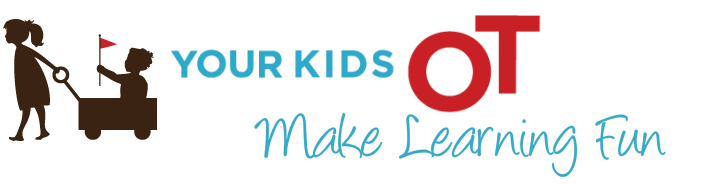

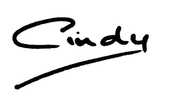

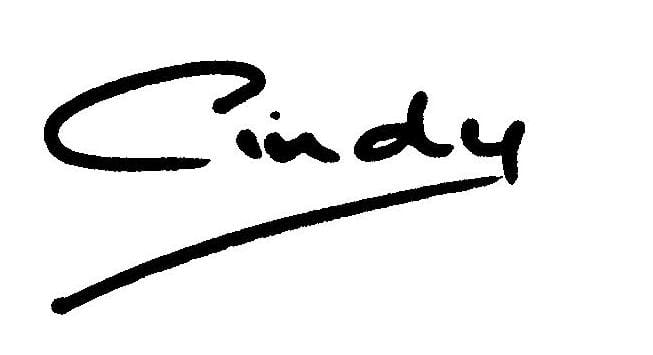
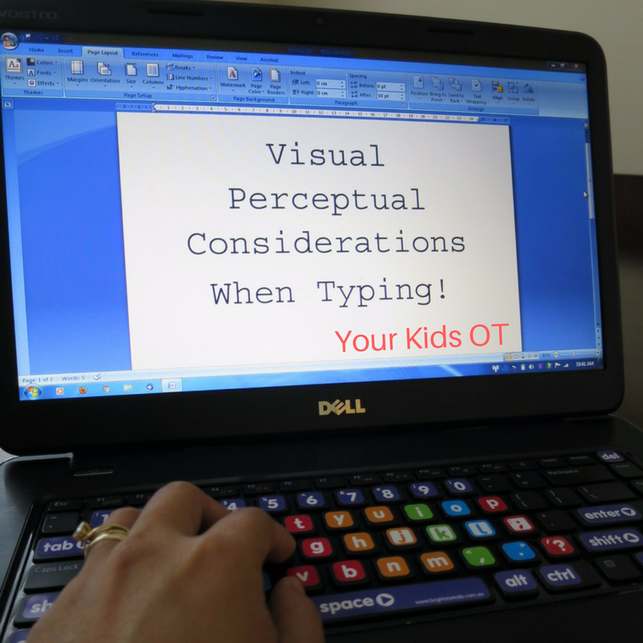
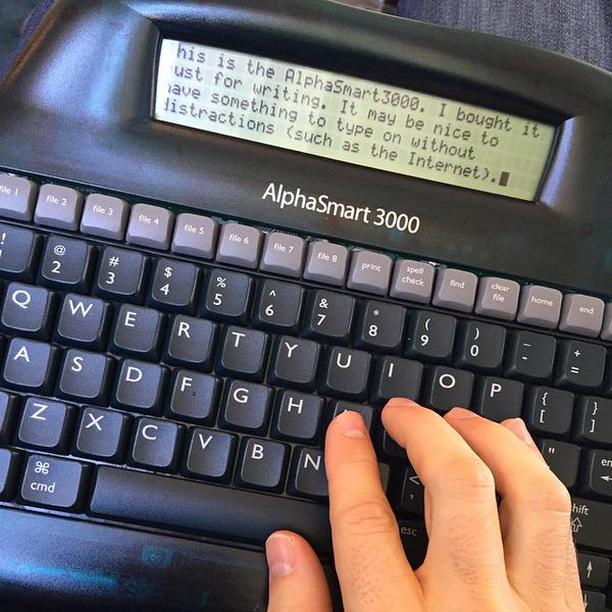
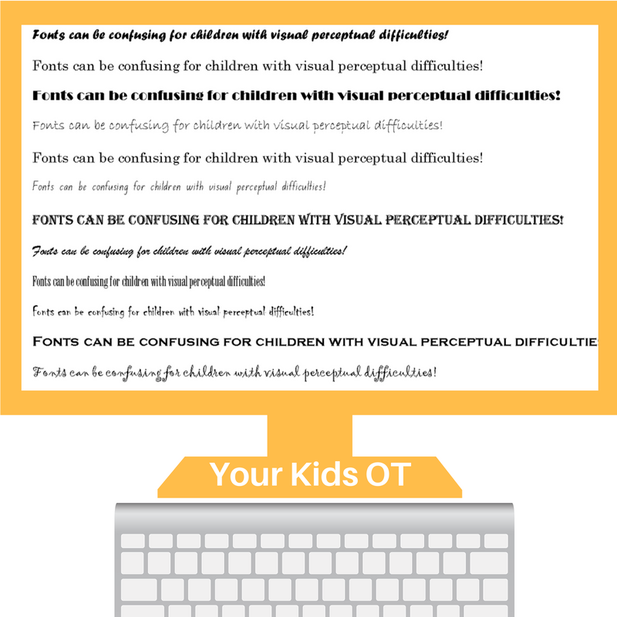

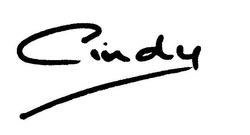

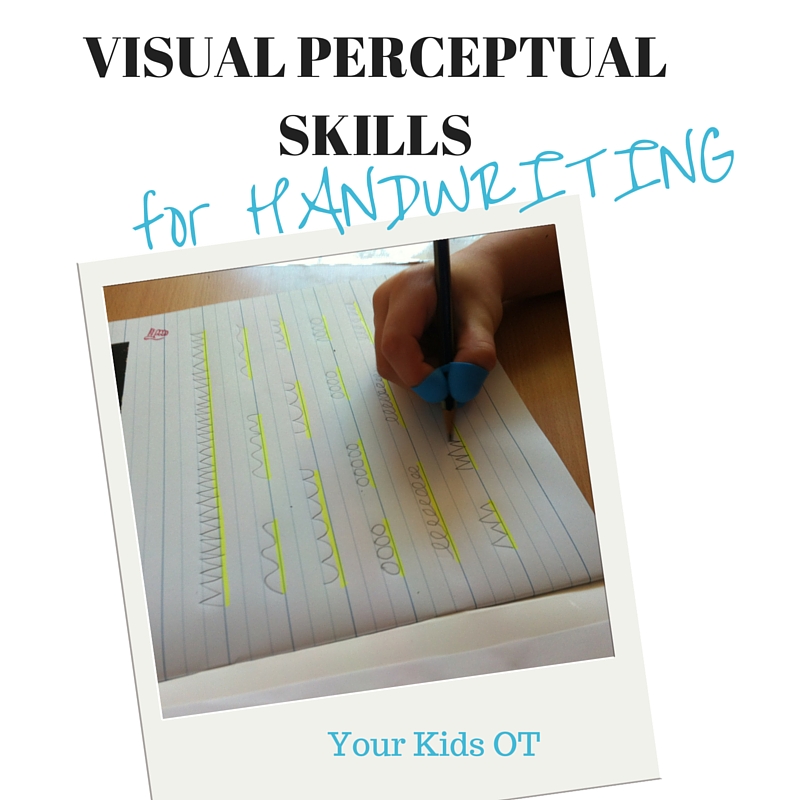
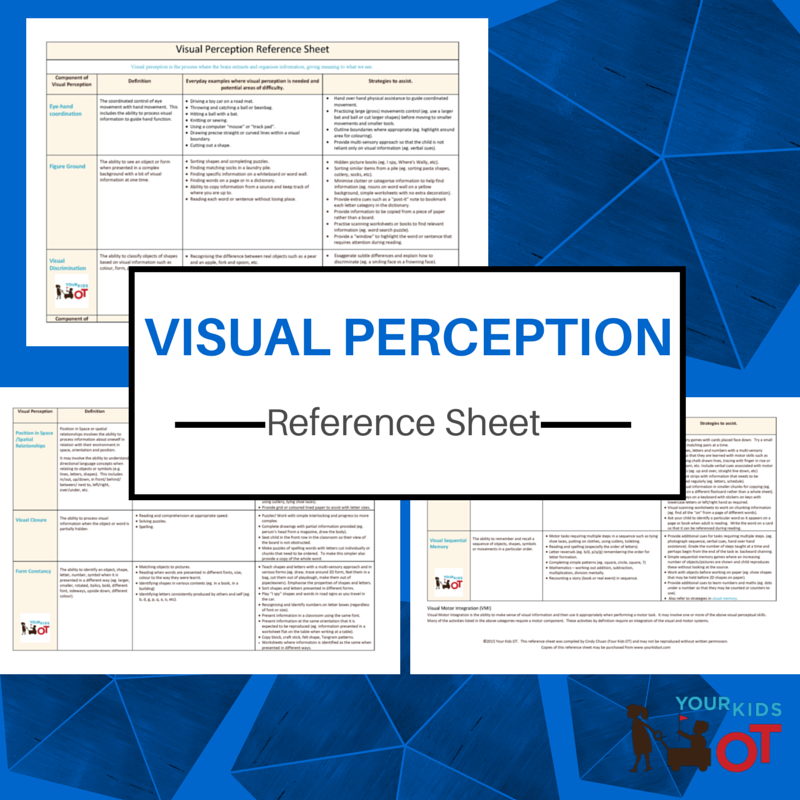
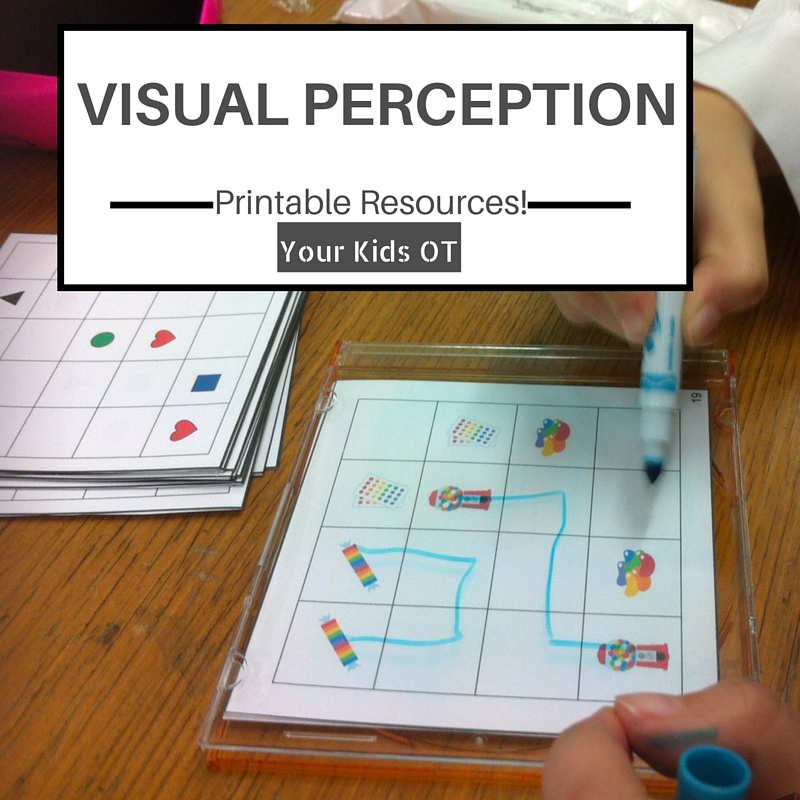
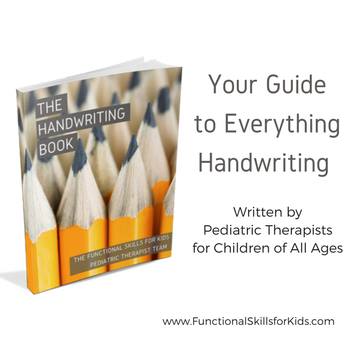
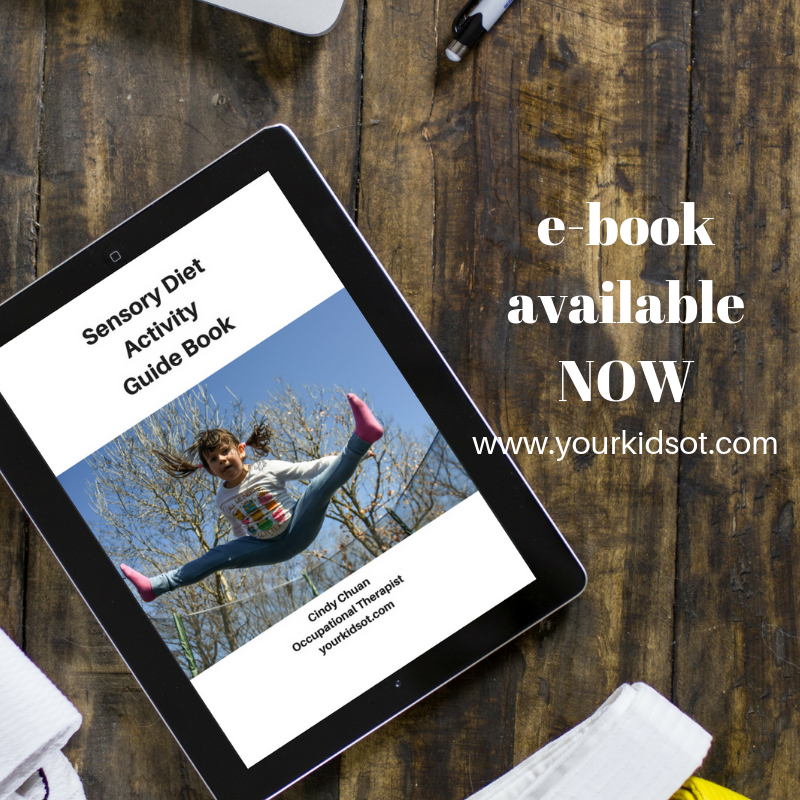
 RSS Feed
RSS Feed