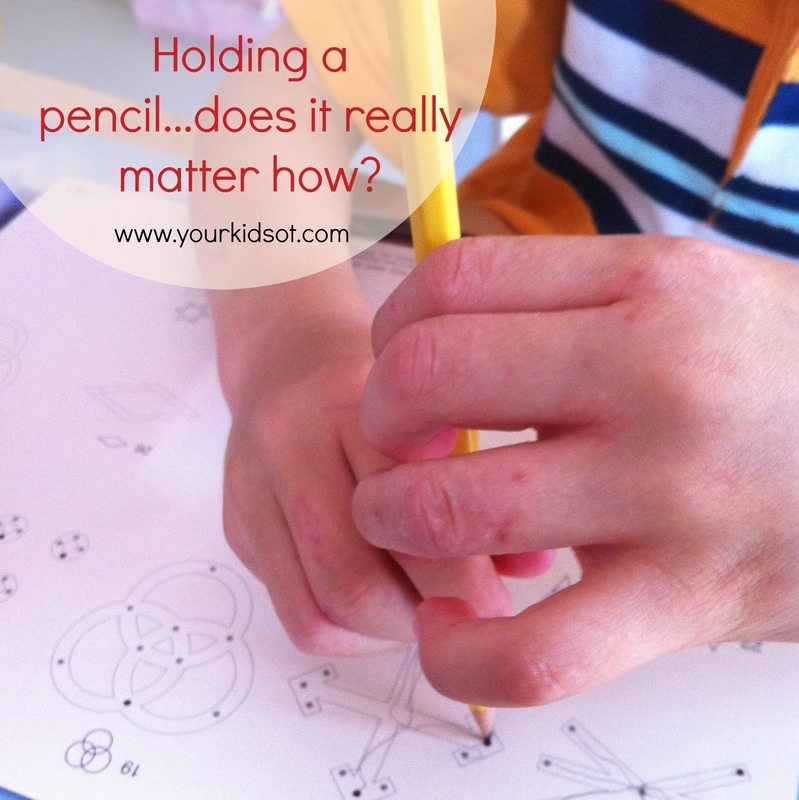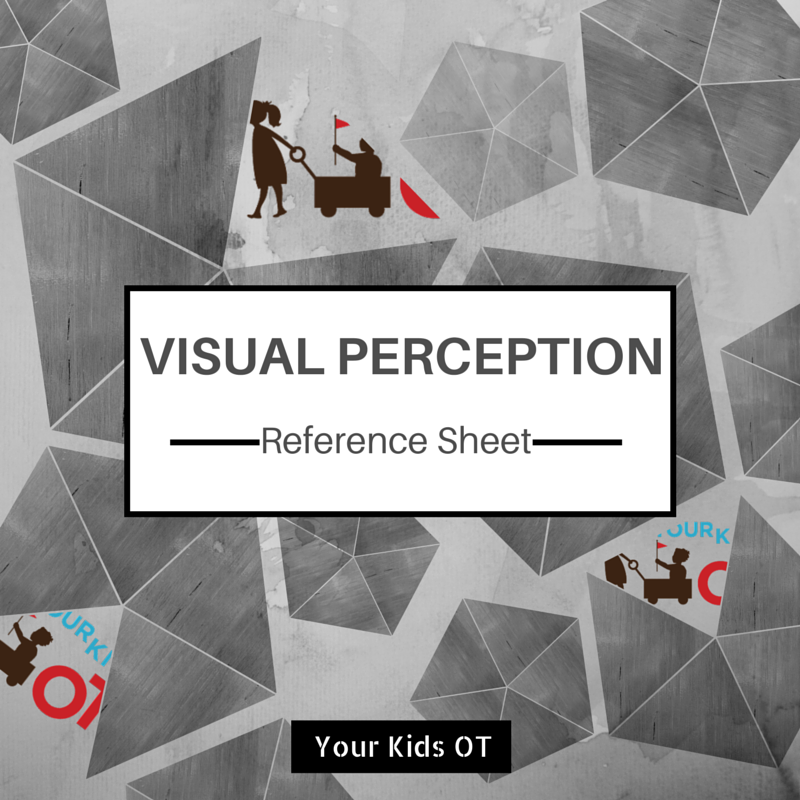|
When colouring-in doesn't stay on the page! Quiver-3D Coloring App is designed to bring your colouring-in to life! Formally known as ColarMix, this app has been around for a few years. It has always been a hit with kids I see for OT. With a few upgrades, Quiver-3D Coloring App has developed with more interaction and appeal! What do you need? 1. Download the Quiver-3D Coloring App for free (however you will need to pay to use certain "packs"). 2. Visit the Quiver website to download colouring-in pages and print off the pages you want to use. 3. Encourage your child to colour-in the pages (or you could colour-in a page too! Watching a "grown up" colour-in can be incredibly motivating for children). 4. Open the app and hover your device over the colouring-in page. Select the page and then once processed keep holding the device to see the page come to life. Most pages have an interactive component so that you can press to activate fireworks, kick a ball, squirt the fire hose, etc. The app has a few options whilst playing such as taking a photo, recording a video or changing the size of characters. Here is a video we recorded of Mr 5's colouring-in. He was thrilled to see the fireworks actually take off and explode! {Note: If you are reading this in an email, you may need to click on the title of this article to take you to a live web page to view the video.} Young children will need help to hold the device whilst they press the screen for interactive play. We found that this worked whether the page was flat on the table or stuck to a vertical surface. This app is a fantastic way to encourage colouring-in the traditional "crayon to paper" way we have always coloured-in. The surprise is the magical touch of bringing your child's pictures to life. Your kids will love it! With so many amazing apps encouraging "device colouring-in" where the screen is coloured in with a stylus or finger, it is refreshing to see kids being encouraged to put marks on actual paper. Colouring-in is a great way to prepare kids for handwriting. Here are 5 ways your child can benefit from "traditional colouring-in"... 1) Proprioceptive feedback - It is important for kids to learn about pressure applied to the page. Too much and the output is dark (or you break a pencil or make a hole in the page), too little and the output is light. Trying different tools (ie. crayons, textas, pencils, paint) can provide different outputs. Which tool is easier to colour in large spaces? 2) Hand dominance and bilateral coordination - Which hand is used to colour in? Does your child switch hands when they move across their bodies to colour? Is one hand being a "helper" to stop the paper from moving? 3) Dynamic Tripod grasp and wrist position - How does your child hold the pencil? What is developmentally appropriate? Do they hook their wrist? Do they move their whole hand as they colour? 4) Observing visual cues - Does your child notice they boundaries where they should colour-in? Depending on their age, you may encourage different colours for different parts of the picture. 5) Pride in their work - Children love praise. They love recognition of what they have done and this reinforces their behaviour, encouraging them to repeat it! All children love having their "work" displayed. Perhaps you could display their "picture of the week" and change it in a prominent position (the fridge is always popular)? Some of you may be reading this shaking your heads! What is the world coming to where we need to be reminded of the benefits of traditional "colouring-in"...well this is the way things are right now. Technology is here to stay and evolving all the time. Our kids are part of this digital age with all it's expectations. I love how this app brings both the traditional and modern together. Have you got a reluctant "colourer"? Would this app motivate your child to "colour-in"? Disclosure: No remuneration was received for this article. All opinions expressed here are my own.
You may also like this: 29/7/2015 02:16:20 am
Wow, this is the coolest app I've seen in a long time! Hi! I'm the CTO at QuiverVision, developers of the Quiver app. Thanks for the great review and kind comments! If you have any questions about the app or suggestions on how we can improve it, please get in touch with us at [email protected], we'd love to hear from you. Comments are closed.
|
AuthorHi, I'm Cindy and I am an Occupational Therapist. I enjoy working creatively with children to see them reach their potential. Read more about me here. SEARCH THIS SITE
Archives
June 2024
Categories
All
Popular Posts |
Join the YKOT e-newsletter!
Subscribe to get our latest content by email and receive
the SHAPE ROADS PRINTABLE NOW!

Success! Now check your email to confirm your subscription and receive your free printable!
Join our Mailing List!
Subscribe to get our latest content by email and receive
the SHAPE ROADS PRINTABLE NOW as a thankyou!

Success! Now check your email to confirm your subscription and receive your free printable!
Disclaimer: The information on this site is general in nature and should be used for educational and entertainment purposes. The activities are safe for most children, however, you should consult an Occupational Therapist or health professional to address specific movement, sensory or other medical conditions. This blog does not replace formal therapeutic professional advice given by a health professional or medical practitioner. Reviews and endorsements of products will only be made based on my expertise and personal opinion; and deemed worthy of such endorsement. The opinions shared in sponsored content will always be my own and not that of the advertising company or brand. Content, advertising space or posts will be clearly identified if paid, affiliated or sponsored. Affiliate links may be found throughout this website in advertising. This means that if you follow through with a purchase from these links, Your Kids OT will receive a percentage of the sale. Your Kids OT undertakes to meet the requirements of the "Social Media Policy" as published by Australian Health Practitioner Regulation Agency (AHPRA). Further information about this policy can be found here.
Find meFollow me |
About me
AuthorHi, I'm Cindy and I am an Occupational Therapist. I enjoy working creatively with children to see them reach their potential. Read more about me here. |
Copyright © 2017 Your Kid OT
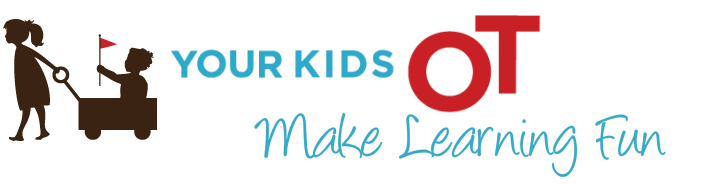
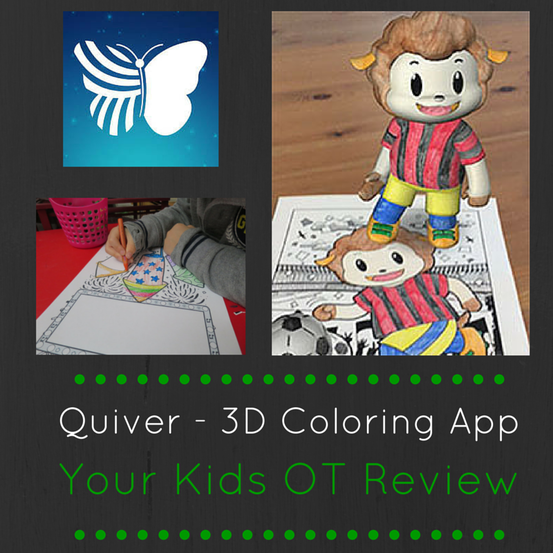

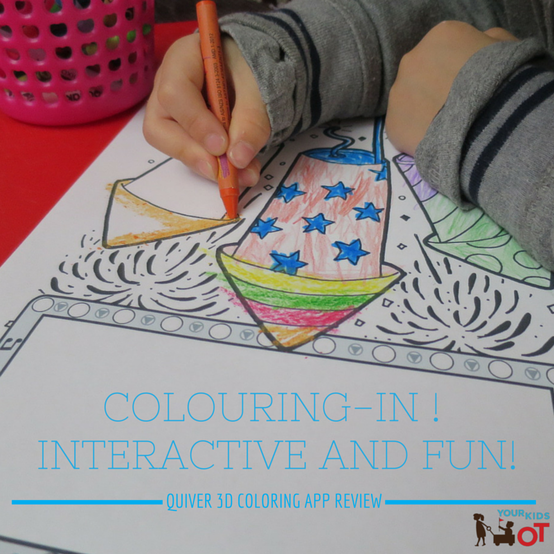
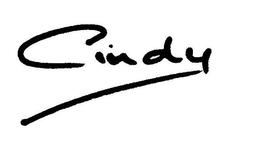
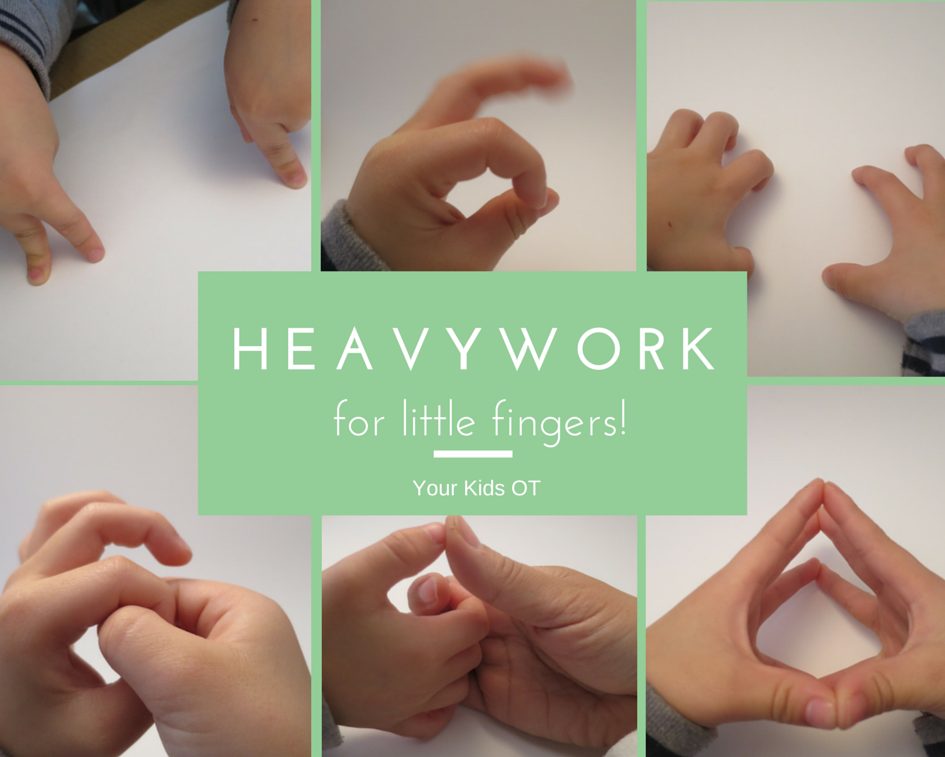


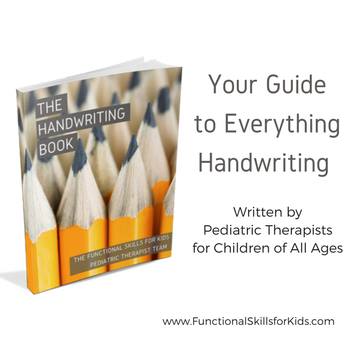
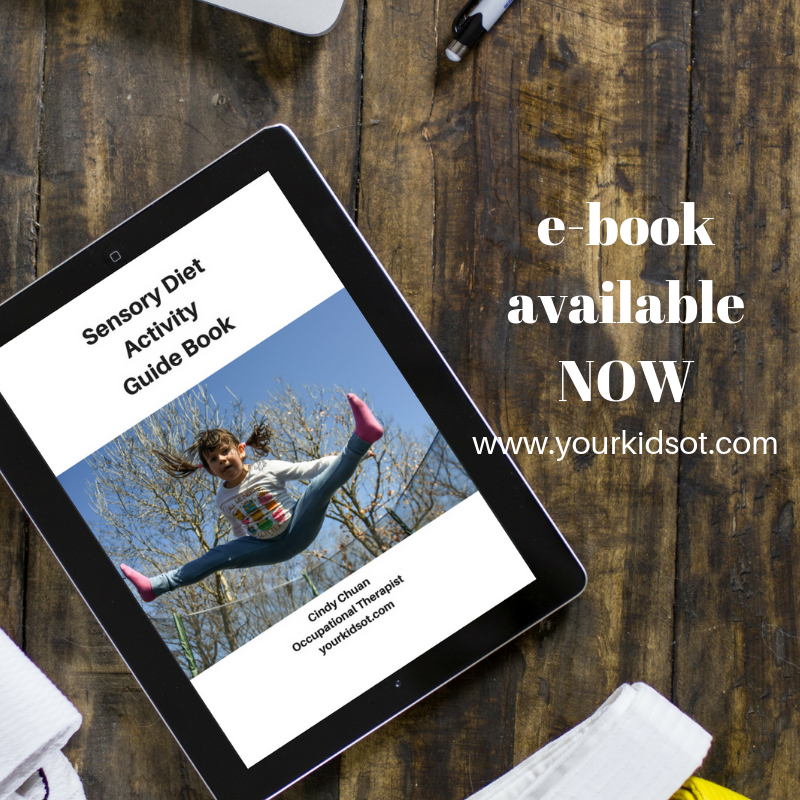
 RSS Feed
RSS Feed