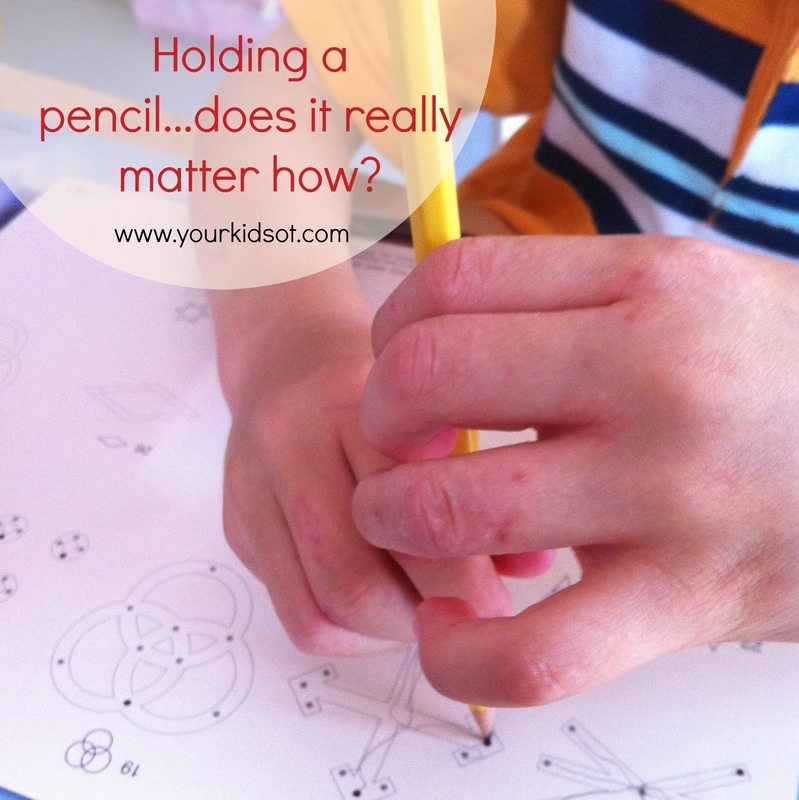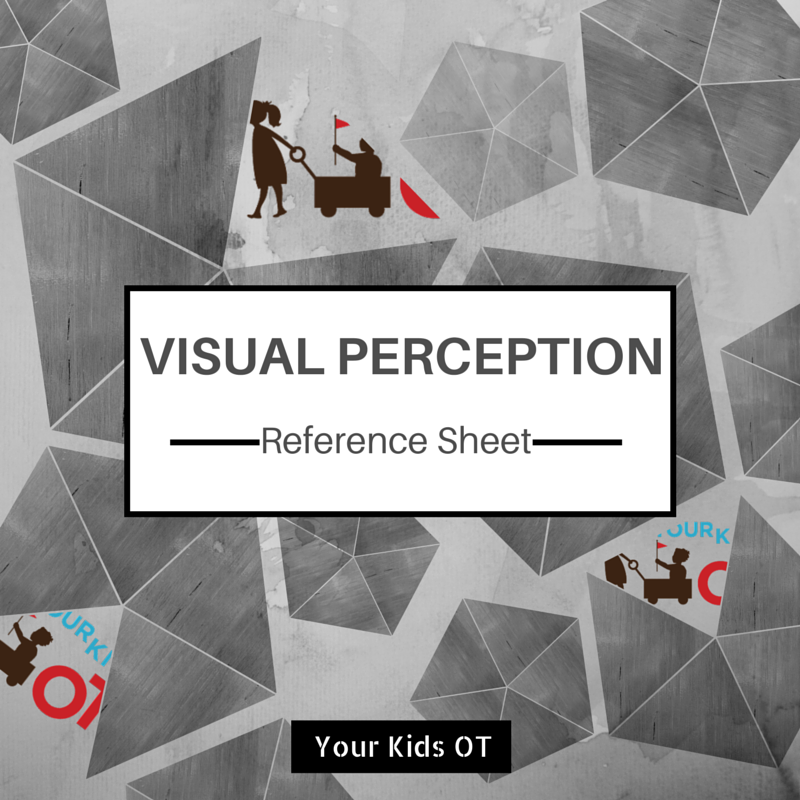|
For maze lovers and those working on visual perceptual skills, the iMazing! app has 14 levels to challenge you. Mazes help children to develop eye hand coordination skills, visual motor integration, problem solving and concentration skills. The visual layout of this app is very simple - light green path and dark greed background. A green line is drawn as you draw your path through the maze. If you make an error and go back through the maze then the path turns red. The app is suitable for kids 4 years and older, with some adults finding the higher levels challenging. The app allows you to select the level that you want to complete so you are not required to complete all the levels sequentially. You can also repeat a level with several different mazes and stop during any level. The app has no recording function to remember which mazes have been completed. The app is plain and does not have any characterisation or motivation for finishing the app. Some children will find the nature of the app with increasing levels of difficulty motivation enough, where other children may find this "boring" especially if they have visual perceptual difficulties.
Method 1. Preheat the oven to 210°C or 410°F. 2. Put out the sheets of puff pastry on the bench top for 5 minutes (ie. thaw). 3. Spread a layer of Nutella onto the puff pastry. 4. Sprinkle the raspberries over the Nutella. 5. Roll up the puff pastry using the plastic sheet to help you (lift and push forward). 6. Cut up the puff pastry into 3cm scrolls. 7. Lay out the scrolls onto the baking tray so the scrolls face up. 8. Bake in the oven for 10 minutes until golden. Mr 4 and Miss 7 loved helping to make this recipe! Miss 7 especially loved the rolling with the help of the plastic sheet. Everyone loved eating them {even Mr YKOT}.
You will find an extended version of this recipe at the Your Kids OT shop. All recipes here have been designed for kids to do as independently as they can or for children who have a disability. Here is a preview of how the full recipe looks with bigger photographs for each step. Enjoy making and eating these delightful scrolls... Happy Baking!
Mr 4 and Miss 7 love playing with this homemade light box. We used things we could find around the house (glass beads, checker pieces and straws). Mr 4 added his cars on a later play. We also made some cellophane shapes by cutting out holes in black paper and placing different coloured cellophane onto these. Our box has ridges in the lid which is not ideal as it is not a flat surface. If you are looking for a box to use, I think you will get an even broader range of play without the ridges. The set-up is so easy that the kids can turn on the lights themselves and find various objects suitable for the top. There is something about playing in the dark that kids enjoy. Try this out quickly before Winter ends and daylight saving begins! Do your kids love playing in the dark? Looking for more easy homemade ideas? Try these...
To finish a week of Sensory Processing articles, here is a review of a practical app called Sensory Treat. This app is designed to incorporate your sensory diet activities into your daily lives.  Sensory Treat by Sensory Treat Ltd. Cost: Free (trial period and then fee via subscription $9.99 for 3 months). This is an amazing app that was designed by parents of children with Sensory Processing Disorder (SPD). Hadas and Oren Steinberg were given a sensory therapy home program for their son to incorporate into their lives as a family. This included a sensory diet of activities with 2 to 3 hour intervals between activities. (Read more about sensory diets here). When their daughter was diagnosed with SPD, they looked for an alternative way to manage the sensory diet and OT paperwork. This is when they developed the Sensory Treat app. The Sensory Treat app is packed with useful things to help you, your child and your therapist to manage a sensory diet. Some of the features that you will find useful are:
I can envisage OTs and parents collaboratively looking at this app to set up activities for their child's sensory diet. What a great organisational tool! I took so many screen shots of this app that I had trouble choosing the best ones to include as they were all great. For more information see the video below (if you are reading this in an email, click on the title of this post which will take you to a live webpage) or make sure you look at the Sensory Treat website which is full of useful information. I have not seen another app or program like Sensory Treat and would highly recommend downloading it if you are a therapist or parent with a child with Sensory Processing Disorder. Have you tried Sensory Treat? If you have, I would love to hear about your experience using this app! Note: I have received no remuneration for this post and all comments made are my own. |
AuthorHi, I'm Cindy and I am an Occupational Therapist. I enjoy working creatively with children to see them reach their potential. Read more about me here. SEARCH THIS SITE
Archives
June 2024
Categories
All
Popular Posts |
Join the YKOT e-newsletter!
Subscribe to get our latest content by email and receive
the SHAPE ROADS PRINTABLE NOW!

Success! Now check your email to confirm your subscription and receive your free printable!
Join our Mailing List!
Subscribe to get our latest content by email and receive
the SHAPE ROADS PRINTABLE NOW as a thankyou!

Success! Now check your email to confirm your subscription and receive your free printable!
Disclaimer: The information on this site is general in nature and should be used for educational and entertainment purposes. The activities are safe for most children, however, you should consult an Occupational Therapist or health professional to address specific movement, sensory or other medical conditions. This blog does not replace formal therapeutic professional advice given by a health professional or medical practitioner. Reviews and endorsements of products will only be made based on my expertise and personal opinion; and deemed worthy of such endorsement. The opinions shared in sponsored content will always be my own and not that of the advertising company or brand. Content, advertising space or posts will be clearly identified if paid, affiliated or sponsored. Affiliate links may be found throughout this website in advertising. This means that if you follow through with a purchase from these links, Your Kids OT will receive a percentage of the sale. Your Kids OT undertakes to meet the requirements of the "Social Media Policy" as published by Australian Health Practitioner Regulation Agency (AHPRA). Further information about this policy can be found here.
Find meFollow me |
About me
AuthorHi, I'm Cindy and I am an Occupational Therapist. I enjoy working creatively with children to see them reach their potential. Read more about me here. |
Copyright © 2017 Your Kid OT
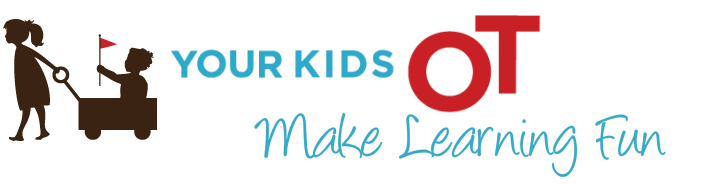

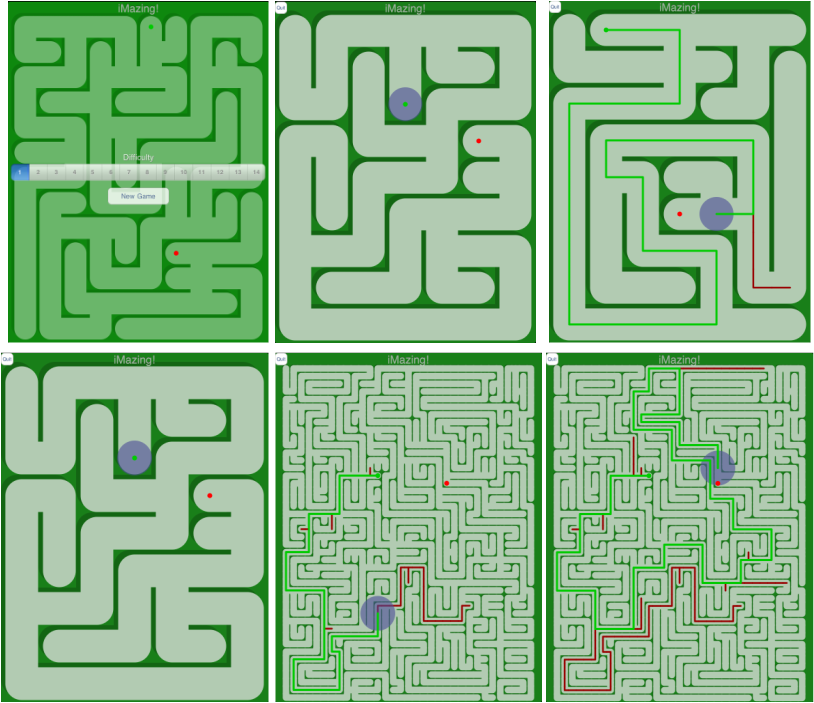
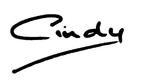
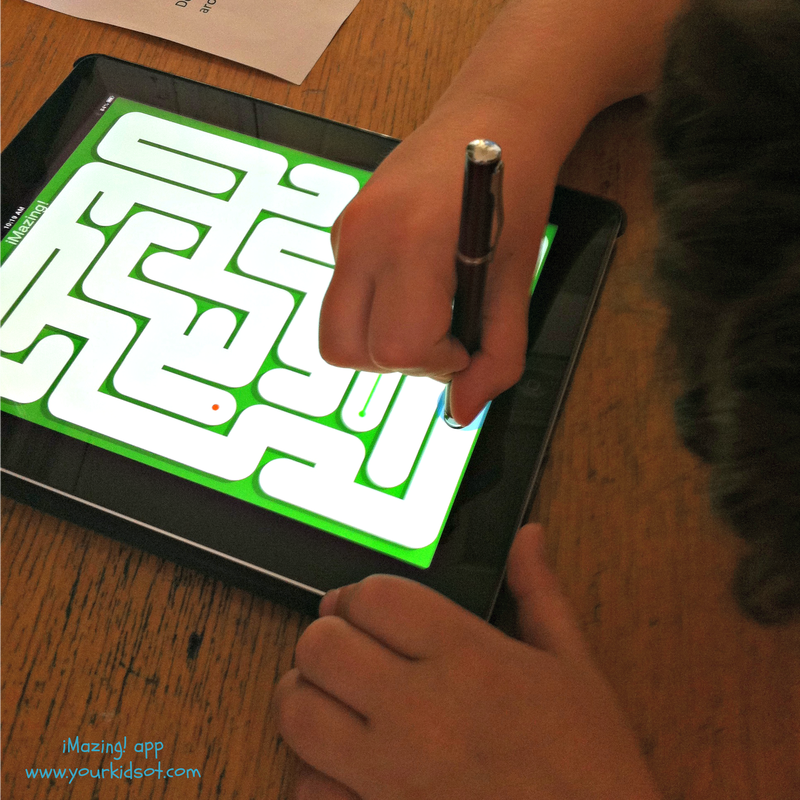




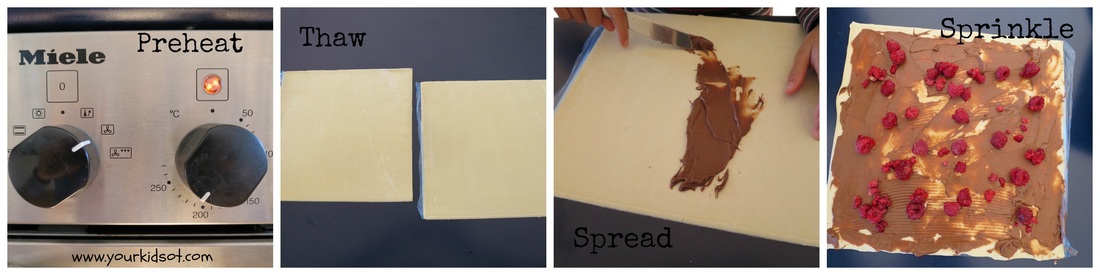


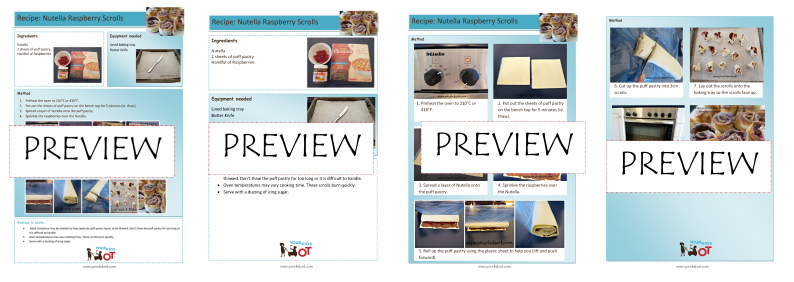


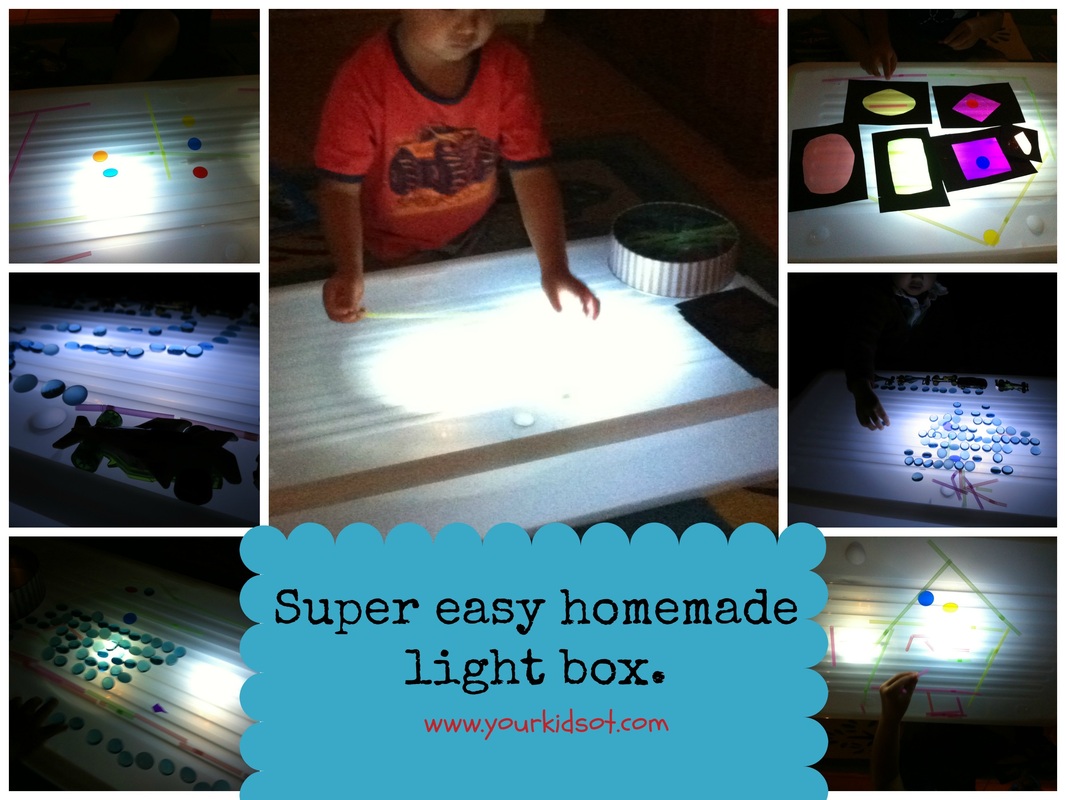
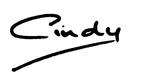


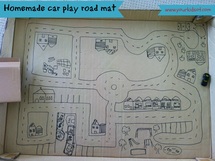
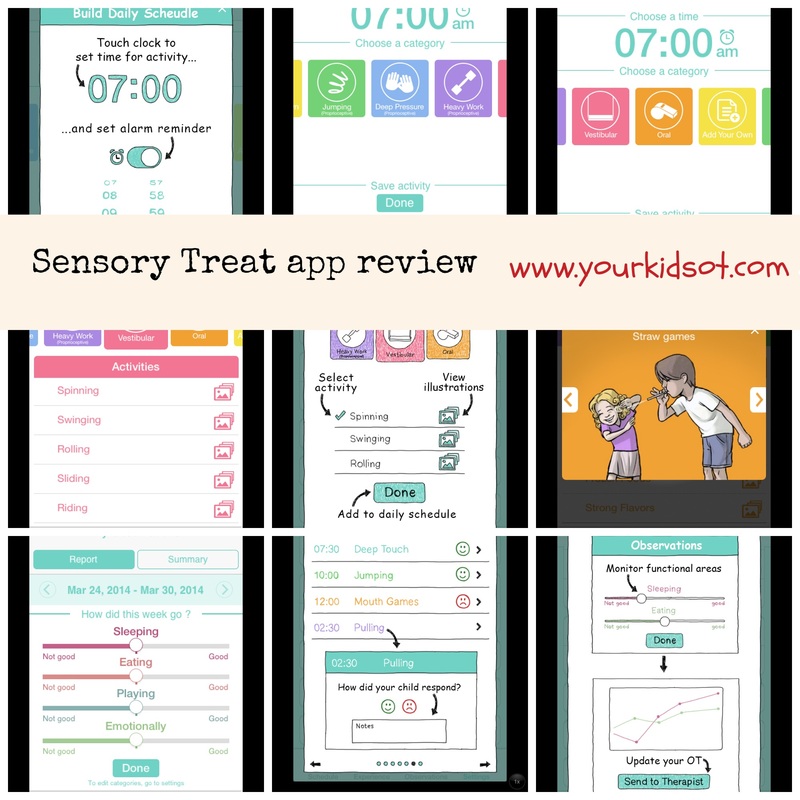
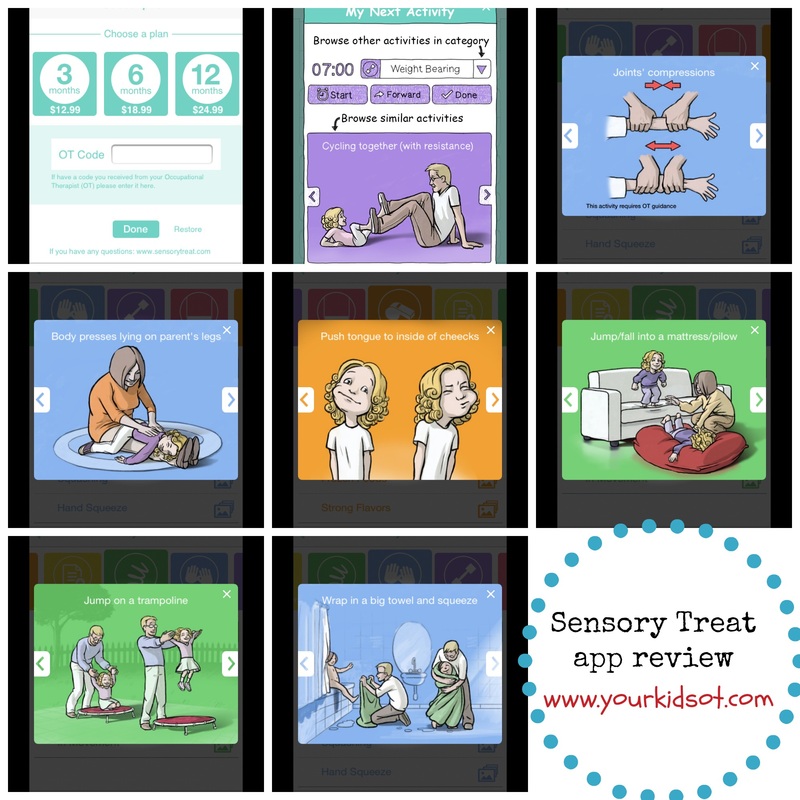
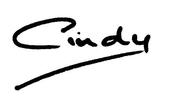
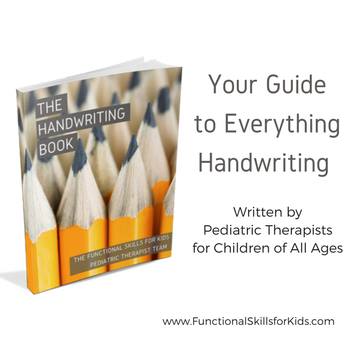
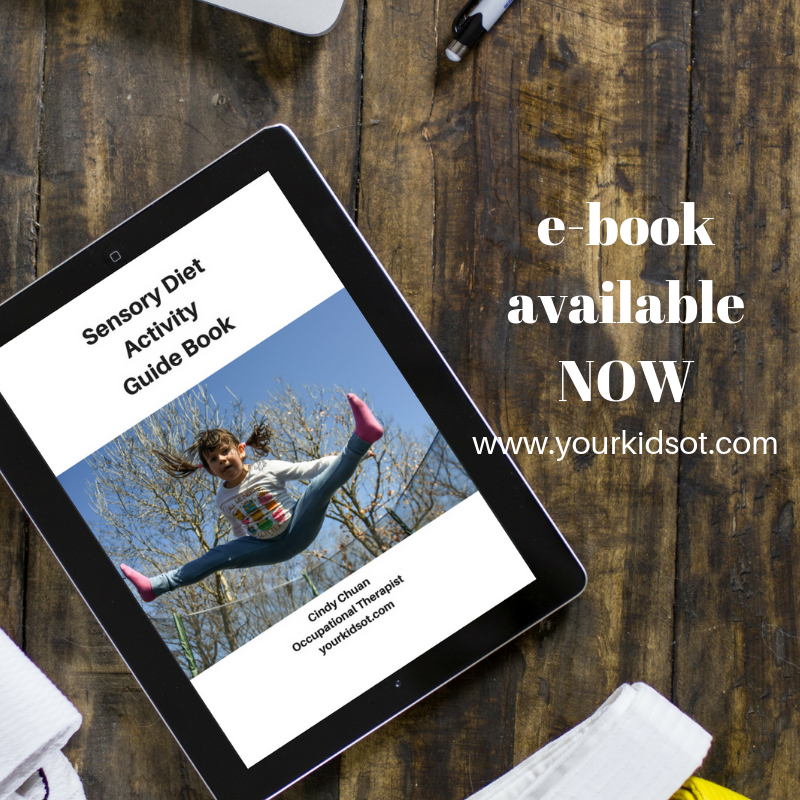
 RSS Feed
RSS Feed